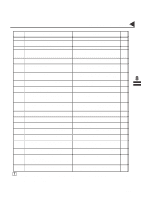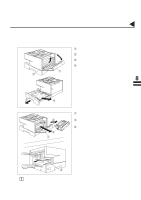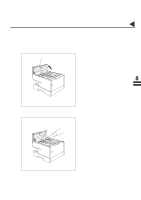Panasonic DX 1000 User Guide - Page 174
Cleaning the Printer Roller
 |
View all Panasonic DX 1000 manuals
Add to My Manuals
Save this manual to your list of manuals |
Page 174 highlights
Troubleshooting 08001000002 Cleaning the Printer Roller 08001020005 08001050006 08001990001 02007060008 #@multitude If you find toner on the back of the recording paper, the printer roller in the fuser unit is probably dirty. To clean the printer roller 1 FUNCTION 7 SET MODE (1-6) ENTER NO. OR Ɵƞ 2 6 SET PLEASE WAIT FOR PRINTOUT TEST CHART Machine will print out 3 pages of the Cleaning Chart. HOW TO LOAD CLEANING CHART 1.OPEN THE PAPER CASSETTE (If multiple cassette configuration, 1. OPEN THE UPPER PAPER CASSETTE) 2.SET THESE 3 CLEANING CHARTS IN THE CASSETTE FACE UP 3.CLOSE THE PAPER CASSETTE 4.UNIT WILL START CLEANING THE PRINTER ROLLER AUTOMATICALLY 5.DISPOSE CLEANING CHART 08001060042 08001060043 08001060044 08001060014 08001070001 170 *** SET THIS END TOWARDS THE RIGHT, FACE UP *** After printing the Cleaning Charts, the following message will appear. LOAD CHART IN PAPER CASSETTE FACE UP 3 Slide out the paper cassette from the machine. Then, load the Cleaning Charts into the cassette face up. (See Note) 4 Close the paper cassette. Machine will automatically feed out the charts in order to clean the printer roller. * CLEANING * PRINTER ROLLER Note: If you have installed the optional cassette(s), load the Cleaning Charts into the upper cassette.