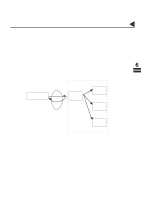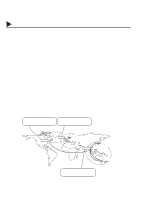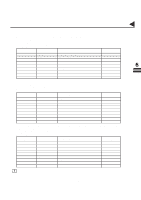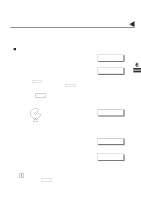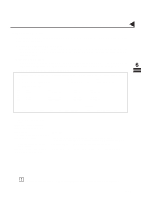Panasonic DX 1000 User Guide - Page 146
<01> E, Nter Name, <01> Rome, <01> Relay Address, One-touch<, Press One-touch
 |
View all Panasonic DX 1000 manuals
Add to My Manuals
Save this manual to your list of manuals |
Page 146 highlights
Relayed Transmission 06004000002 06004060041 6 SET ENTER NAME 3961111234 06004060042 06004060043 7 Enter the station name by using the character keys (up to 15 characters). Ex: R O M E ROME„ 3961111234 8 SET RELAY ADDRESS _„ 06004060044 9 Enter the 3-digit Abbreviated number of the Relay Station that you want to assign to this End Receiving Station. The Abbreviated number must contain the Relay XMT Password of the Relay Station. 001 Ex: RELAY ADDRESS 001 06004060045 10 SET You can now set an additional One-Touch/Abbreviated numbers for Relayed Transmission Request by repeating the procedures from Step 3 to 8, or return to standby by pressing STOP . ONE-TOUCH< > PRESS ONE-TOUCH 142

142
Relayed Transmission
SET
Enter the station name by using the character keys (up to
15 characters).
Ex:
R
O
M
E
SET
Enter the 3-digit Abbreviated number of the Relay Station
that you want to assign to this End Receiving Station.
The Abbreviated number must contain the Relay XMT
Password of the Relay Station.
Ex:
0
0
1
SET
You can now set an additional One-Touch/Abbreviated
numbers for Relayed Transmission Request by repeating
the procedures from Step 3 to 8, or return to standby by
pressing
STOP
.
06004000002
06004060041
06004060042
06004060043
06004060044
06004060045
<01> E
NTER NAME
3961111234
<01> ROME
3961111234
<01> RELAY ADDRESS
_
<01> RELAY ADDRESS
0
01
ONE–TOUCH<
>
PRESS ONE–TOUCH
6
7
8
9
10