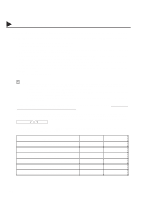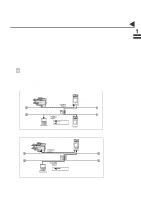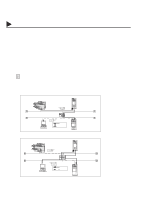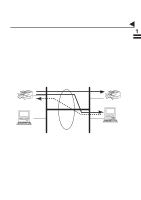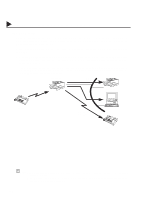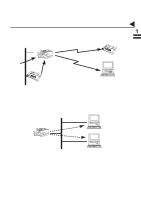Panasonic DX 1000 User Guide - Page 19
User Information, Internet Fax Parameters See to 44, SMTP Server IP Address, POP Server IP
 |
View all Panasonic DX 1000 manuals
Add to My Manuals
Save this manual to your list of manuals |
Page 19 highlights
Pre Installation Information 01007000002 For the total system to work properly via LAN, certain information and additional parameters must be set. Please 1 0100703000 4 cCADCT 12345o 111111248135679e.....dnoei102345)))))))))tlydtmp.))))))aIS*DEDPPP PrtNSDcHDRRMpe.umOOOeNMtoAebfasoeeeSPPPaaa.fysnTfmlnd snaiauaSPSUolePtydauyoulAueaettNsgrltlNStXteersrrRd eMeaSvvDesMsardrnomPaee'urswosmrNeTuvsarrb:eem otEteaksjNIes:PweePrsrma:msradacwoiN:nAtmesa I:r:oP:as:ikdlrewmddAA:a o:reddder:dddmsr:rse ein:s(s1siss:6 tIrn)atAte ocrcrnefeo pttraFtbh aleexDrÁP eoUqamsura aeiÁÁÁÁrimnredNIe no taoifrnemro67891fr SFores 0mart(**.ams(xSPSa tea MOtfNeoitoeiorPTo n.R PnpSeaaeSl agn reyevdrTev 4crr ea0orInnPt sIon PmAe4icAsd 4ts did)ioordnne r setoss Z:st hÁi:pe C LÁAod N e 01007110001 01007070001 01007070002 01007070003 Note: 1. Items in Bold, depict information obtained from you Network Administrator. 2. By default the machine requires the IP Address of the DNS Server and prompts you to enter the SMTP and POP Server Names (items 3 and 7 above). If the DNS Server is not available, change the Fax Parameter No. 94 (DNS SERVER) to "1:Invalid". Then the machine will prompt you to enter the IP Address of the SMTP and POP Servers. 3. If required, the MAC Address of the DX-1000 can be obtained from the 2nd page of the Fax Parameter List printout, by pressing FUNCTION 6 4 SET . 15