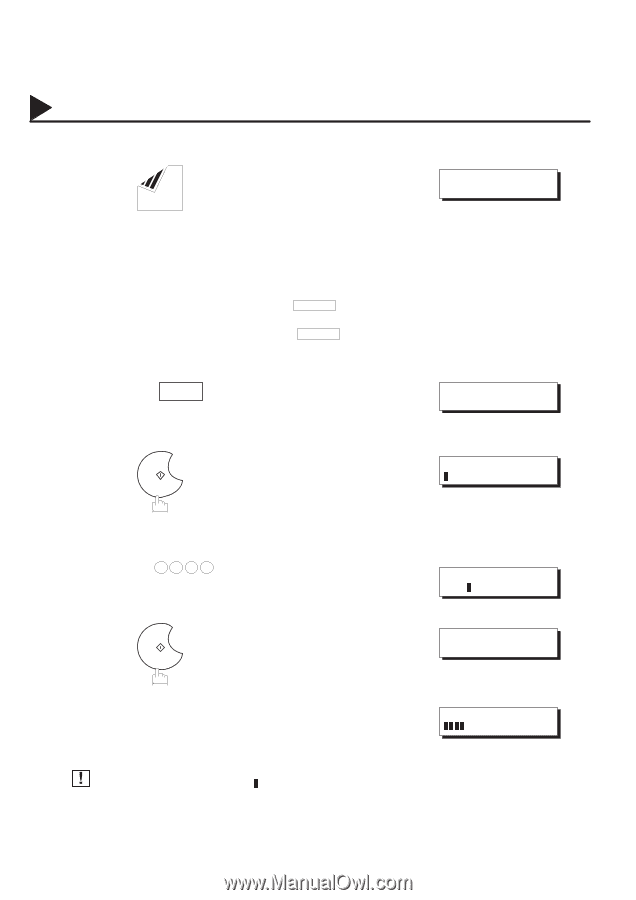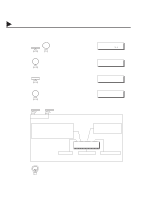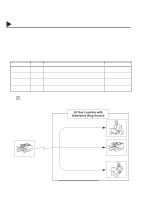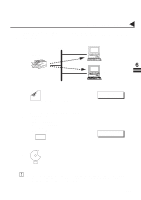Panasonic DX 1000 User Guide - Page 134
Dialing with a PIN Code
 |
View all Panasonic DX 1000 manuals
Add to My Manuals
Save this manual to your list of manuals |
Page 134 highlights
PIN Code Access 05006000002 Dialing with a PIN Code 05006020002 04003060058 #@multitude 1 Set document(s) face down. ENTER STATION(S) THEN PRESS START 00% 04003060056 #@multitude 05006060004 2 Dial by any combination of the following methods: • One-Touch Dialing • Abbreviated Dialing • Manual Number Dialing, press SET after each station is entered (up to 50 stations). • Directory Search Dialing, press SET after each station is entered. (For details, see pages 80 to 83.) Ex: 01 3 START (Station name) 5551234 ENTER PIN CODE 05006060005 4 Ex: 9 8 7 6 (up to 36 digits) 5 START ENTER PIN CODE 9876 * STORE * NO.002 PAGES=01 01% 05006060006 Your machine stores the document and starts dialing the PIN code and telephone number as you specified. * DIALING * 5551234 05006070001 05006070002 05002070011 130 #@multitude Note: 1. The PIN code is shown as " " on the display when dialing the number. 2. This feature is not available when dialing a number by using Off-Hook or On-Hook Direct Dialing mode. 3. This feature is available only for G3 communication.