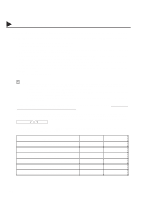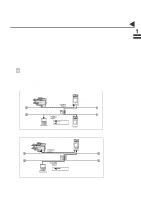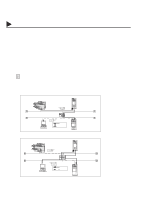Panasonic DX 1000 User Guide - Page 15
Used to set Normal, Lighter, or Darker.
 |
View all Panasonic DX 1000 manuals
Add to My Manuals
Save this manual to your list of manuals |
Page 15 highlights
01003000002 Control Panel 1 CONTRAST HALFTONE Used to set Normal, Lighter, or Darker. (See page 67) Also serves as an arrow key () to move the cursor over recorded numbers and characters. Used to turn the verification stamp ON or OFF. (See page 68) Also used for the following • Search station name for Directory Search Dialing. • Confirm entered station for multi-station communication. • Select functions. MEMORY DIRECTORY SEARCH Used to select either memory or direct communication. (See pages 78 to 88) FUNCTION Used to perform search dialing directly. Allows quick-sending a fax by searching for a station name programmed in One-Touch keys or Abbreviated dialing numbers. (See pages 73 and 83) INTERNET Used to start or select the function and sub-functions. (See page 8) Used to select communications over the Internet. (See page 70) PAUSE REDIAL Used to enter a pause when recording or dialing a telephone number, or to redial the last dialed number. (See page 93) - VOL Used to erase the previously entered input. CLEAR Also used to turn down the monitor and ringer volume. (See page 35) ABBR Used to start Abbreviated Dialing (See pages 82 and 87) VOL + SET Used to set operations. Also used to turn up the monitor and ringer volume. (See page 35) SUB-ADDR FLASH Used to separate the Sub-address from the telephone number when dialing, or to access some features of your PBX. MONITOR Used to start On-Hook Dialing. (See page 90) ABC DEF Used for Manual Number Dialing, 1 2 3 programming phone numbers, and GHI 4 JKL 5 MNO 6 selecting functions. PRS TUV WXY 78 9 TONE OPER 0 Used to temporarily change Dialing Mode TONE to Tone when Pulse mode is set. Used to confirm current communication TONE modes (e.g. Page number, ID, Dialed Telephone number, File number) when unit and is ON LINE. STOP ÎCOPY Used to cancel operations. When it is pressed, the machine will return to standby. Used to make copies. (See page 104) Used to start operations. START 01003990020 11