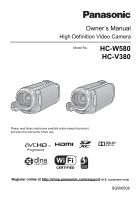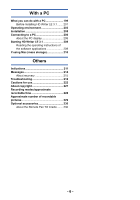Panasonic HC-V380 Advanced Operating Manual - Page 5
Copy/Dubbing, Wi-Fi, Wireless Twin/Multi-Camera, Using a Smartphone as a Wireless Sub
 |
View all Panasonic HC-V380 manuals
Add to My Manuals
Save this manual to your list of manuals |
Page 5 highlights
Deleting scenes/still pictures 105 Deleting part of a scene (AVCHD/Backup for Twin Camera)...... 107 Dividing a scene (AVCHD/ Backup for Twin Camera 108 Dividing a scene to partially delete (MP4/iFrame 109 Protecting scenes/still pictures 110 Convert to MP4 111 Watching Video/Pictures on your TV ....... 112 Connecting with an HDMI mini cable... 114 Playback using VIERA Link 115 Copy/Dubbing [Live Cast 152 Preparations before using [Live Cast 153 Broadcasting live 154 Install the "Image App 158 Setting Up a Wi-Fi Connection 159 Using the [Wi-Fi Setup Wizard] to set up a connection 160 Connecting to a wireless access point 161 Setting up a direct connection to a smartphone 165 Connecting from the history 167 How to Use the [Wi-Fi Setup] Menu..........170 Copying/playing back with a USB HDD ... 117 Preparing for copying/playing back ..... 117 Simple copy 120 Copy selected files 120 Playing back the USB HDD 121 Dubbing with a Blu-ray disc recorder, video device, etc 122 Using the Eye-Fi™ card 126 Wi-Fi Wi-Fi® function 129 [Link to Cell 131 Preparations before using [Link to Cell 132 Using [Link to Cell] with a direct connection 133 Using [Link to Cell] with a wireless access point connection 134 About [Link to Cell 135 [Baby Monitor 137 Preparations before using [Baby Monitor 138 Using [Baby Monitor 138 [Home Cam 140 Preparations before using [Home Cam 140 Using [Home Cam 141 [DLNA Play 146 Preparations before using [DLNA Play 146 Playing back on a TV 147 [Copy 148 Preparations before using [Copy] ........ 148 Copying to a PC 150 Wireless Twin/Multi-Camera Wireless Twin/Multi-Camera function 177 Notes on the Wireless Twin/ Multi-Camera function 179 Using a Smartphone as a Wireless Sub Camera 180 When connecting a smartphone to this unit as a Wireless Sub Camera for the first time (To use the Wireless Twin Camera function 180 When connecting a smartphone to this unit as a Wireless Sub Camera for the first time (To use the Wireless Multi-Camera function 184 When connecting for the second time or later 188 Terminating the connection 190 Recording with a Wireless Sub Camera (Wireless Twin/Multi-Camera 191 Screen display when using a Wireless Sub Camera 191 Changing the Wireless Twin Camera settings 193 Changing the Wireless Multi-Camera settings 194 If the Wi-Fi connection cannot be established (Wireless Twin/ Multi-Camera 198 - 5 -