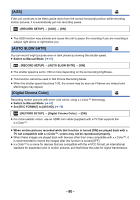Panasonic HC-V380 Advanced Operating Manual - Page 82
MIC SETUP], MIC LEVEL], Select the menu., Touch, to adjust., Touch [ENTER].
 |
View all Panasonic HC-V380 manuals
Add to My Manuals
Save this manual to your list of manuals |
Page 82 highlights
[MIC SETUP] Recording setting of the built-in microphone can be adjusted. ≥ Set [REC FORMAT] to [AVCHD]. (l 76) MENU : [RECORD SETUP] # [MIC SETUP] # desired setting [STEREO MIC]: [ZOOM MIC]: Sound from two directions is recorded in 2 ch by forward-facing stereo microphones. Sound is recorded with changing the directionality in conjunction with the zoom operation. Sounds near the front of the unit are recorded more clearly if you zoom in (close-up) and surrounding sounds are recorded more realistically if you zoom out (wide angle). ≥ [MIC SETUP] will become [STEREO MIC] when the [REC FORMAT] is set to [MP4/iFrame]. [MIC LEVEL] When recording, the input level from the built-in microphones can be adjusted. 1 Select the menu. MENU : [RECORD SETUP] # [MIC LEVEL] # desired setting [AUTO]: AGC is activated, and the recording level is adjusted automatically. [SET ]: The desired recording level can be set. AGC is activated, and sound distortions are reduced. [SET ]: The desired recording level can be set. Sounds are recorded in natural quality. 2 (When [SET ]/[SET ] is selected) Touch / to adjust. ≥ Adjust the microphone input level so that the last 2 bars of the gain value are not red. (Otherwise, the sound is distorted.) Select a lower setting for microphone input level. 3 Touch [ENTER]. ≥ Touch [EXIT] to complete the setting. ≥ (Microphone input level meter) appears on the screen. A Left B Right C Microphone input level ≥ You cannot record with the audio completely muted. - 82 -