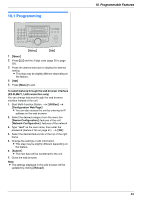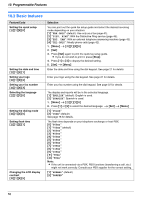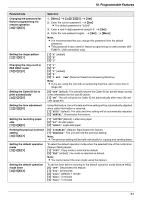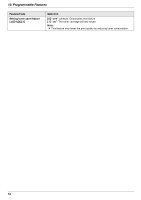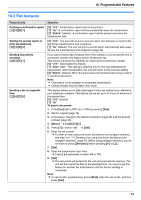Panasonic KX-FLM661 User Manual - Page 51
Programmable Features, FAX ONLY mode
 |
View all Panasonic KX-FLM661 manuals
Add to My Manuals
Save this manual to your list of manuals |
Page 51 highlights
10. Programmable Features Feature/Code Changing the password for feature programming via remote operation {#}{1}{5}{5} Setting the ringer pattern {#}{1}{6}{1} Changing the ring count in FAX ONLY mode {#}{2}{1}{0} Setting the Caller ID list to print automatically {#}{2}{1}{6} Setting the time adjustment {#}{2}{2}{6} Setting the recording paper size {#}{3}{8}{0} Holding the previous contrast setting {#}{4}{6}{2} Setting the default operation mode {#}{4}{6}{3} Setting the default operation mode timer {#}{4}{6}{4} Selection 1. {Menu} i {#}{1}{5}{5} i {Set} 2. Enter the current password. i {Set} L The default password is "1234". 3. Enter a new 4-digit password using 0-9. i {Set} 4. Enter the new password again. i {Set} i {Menu} Note: L It is recommended that you change this password from the default password. L This password is also used for feature programming via web browser (KX- FLM671, LAN connection only). {1} "A" (default) {2} "B" {3} "C" {1} "1" {2} "2" {3} "3" (default) {4} "4" {5} "5 EXT. TAM" (External Telephone Answering Machine) Note: L If you are using the unit with an answering machine, set to more than 4 (page 43). {0} "OFF" (default): The unit will not print the Caller ID list, but will keep records of the information for the last 30 callers. {1} "ON": The unit will print the Caller ID list automatically after every 30 new calls (page 46). Using this feature, the unit's date and time setting will be automatically adjusted when caller information is received. {1} "AUTO" (default): The date and time setting will be automatically adjusted. {2} "MANUAL": Deactivates this feature. {1} "LETTER"(default): Letter-size paper {2} "A4": A4-size paper {3} "LEGAL": Legal-size paper {0} "DISABLED" (default): Deactivates this feature. {1} "ENABLED": The unit will hold the previous setting. Note: L The previous setting will be held individually for copying and sending faxes. To select the default operation mode when the selected time of the mode timer (feature #464) passes. {1} "COPY": Copy mode is selected as default. {2} "FAX" (default): Fax mode is selected as default. Note: L You cannot select the scan mode using this feature. To set the timer before returning to the default operation mode (feature #463). {0} "OFF": Deactivates this feature. {1} "30s": 30 seconds {2} "1min" (default): 1 minute {3} "2min": 2 minutes {4} "5min": 5 minutes 51