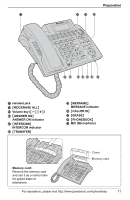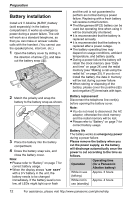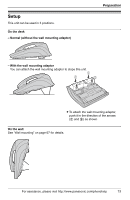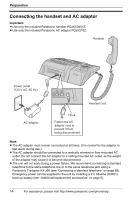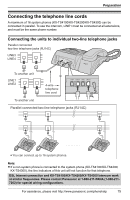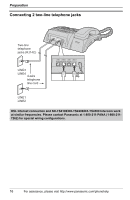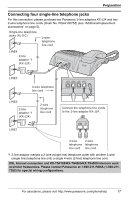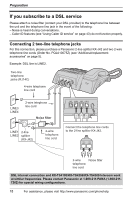Panasonic KX-TS4300B 4-line/16 Ext.phone - Page 13
SETUP, On the desk, Normal without the wall mounting adaptor, On the wall
 |
UPC - 037988477449
View all Panasonic KX-TS4300B manuals
Add to My Manuals
Save this manual to your list of manuals |
Page 13 highlights
Setup This unit can be used in 3 positions. On the desk - Normal (without the wall mounting adaptor) Preparation - With the wall mounting adaptor You can attach the wall mounting adaptor to slope this unit. L To attach the wall mounting adaptor, push it in the direction of the arrows (1 and 2) as shown. On the wall See "Wall mounting" on page 67 for details. For assistance, please visit http://www.panasonic.com/phonehelp 13

Preparation
For assistance, please visit http://www.panasonic.com/phonehelp
13
Setup
This unit can be used in 3 positions.
On the desk
– Normal (without the wall mounting adaptor)
– With the wall mounting adaptor
You can attach the wall mounting adaptor to slope this unit.
On the wall
See “Wall mounting” on page 67 for details.
L
To attach the wall mounting adaptor,
push it in the direction of the arrows
(
1
and
2
) as shown.