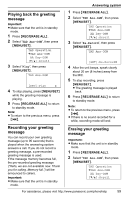Panasonic KX-TS4300B 4-line/16 Ext.phone - Page 61
VOICE MEMO, Recording a voice memo
 |
UPC - 037988477449
View all Panasonic KX-TS4300B manuals
Add to My Manuals
Save this manual to your list of manuals |
Page 61 highlights
Erasing a message 1 Press {ERASE} during playback. 2 Select "Yes?", then press {ERASE} or {MENU/SET}. L To cancel, select "No?", then press { MENU/SET} . Erasing all messages Important: L Make sure that the unit is in standby mode. 1 Press {REC/ERASE ALL}. 2 Select "Erase All MSG", then press {MENU/SET}. TAD Operation ➔Erase All MSG TAD Ans-OGM [V/^]:Scroll 3 Select "Yes?", then press {ERASE} or {MENU/SET}. Erase All MSG All Message:19 Erase All Yes? L To cancel, select "No?", then press { MENU/SET} . 4 Press {REC/ERASE ALL} to return to standby mode. Note: L To return to the previous menu, press {

Answering system
For assistance, please visit http://www.panasonic.com/phonehelp
61
Erasing a message
1
Press
{
ERASE
}
during playback.
2
Select “
Yes?
”, then press
{
ERASE
}
or
{
MENU/SET
}
.
L
To cancel, select “
No?
”, then press
{
MENU/SET
}
.
Erasing all messages
Important:
L
Make sure that the unit is in standby
mode.
1
Press
{
REC/ERASE ALL
}
.
2
Select “
Erase All MSG
”, then
press
{
MENU/SET
}
.
3
Select “
Yes?
”, then press
{
ERASE
}
or
{
MENU/SET
}
.
L
To cancel, select “
No?
”, then press
{
MENU/SET
}
.
4
Press
{
REC/ERASE ALL
}
to return
to standby mode.
Note:
L
To return to the previous menu, press
{
<
}
.
Voice memo
Recording a voice memo
You can use the unit to leave a voice
memo (voice message) for yourself or
someone else. Voice memos can be
played back later with the same
operation used to play back answering
system messages.
Important:
L
Make sure that the unit is in standby
mode.
1
Press
{
REC/ERASE ALL
}
.
2
Select “
Record Memo
”, then press
{
MENU/SET
}
.
3
After the unit beeps, speak clearly
about 20 cm (8 inches) away from
the MIC.
4
To stop recording, press
{
MENU/SET
}
.
5
Press
{
REC/ERASE ALL
}
to return
to standby mode.
Note:
L
To return to the previous menu, press
{
<
}
.
L
The recording time of the voice memo
(voice message) doesn’t have
limitation.
L
If there is no sound recorded for a
while, recording mode will end.
TAD Operation
➔
Erase All MSG
TAD Ans-OGM
[
V
/
^
]:Scroll
Erase All MSG
All Message:19
Erase All
Yes?
TAD Operation
➔
Record Memo
Erase All MSG
[
V
/
^
]:Scroll