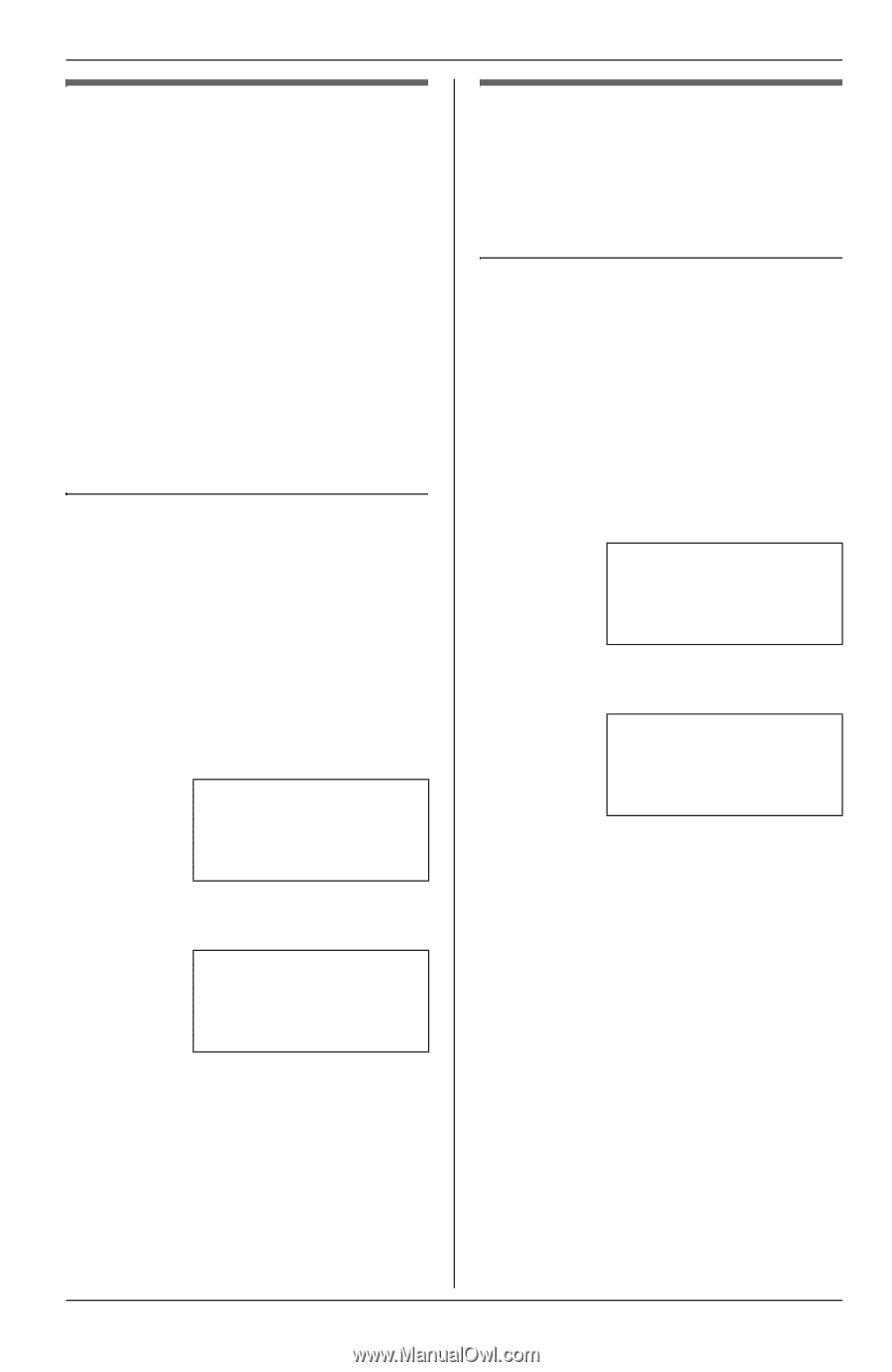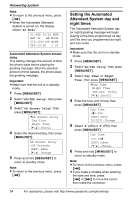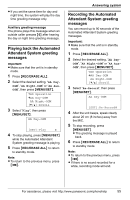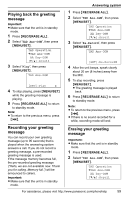Panasonic KX-TS4300B 4-line/16 Ext.phone - Page 58
Screening calls, Intercept call, AA/TAD Setup, Call Screening
 |
UPC - 037988477449
View all Panasonic KX-TS4300B manuals
Add to My Manuals
Save this manual to your list of manuals |
Page 58 highlights
Answering system Screening calls While a caller is leaving a message, you can listen to the call through the speaker. To adjust the speaker volume, press {-} or {+} repeatedly. You can answer the call by lifting the handset or pressing {SP-PHONE} or a line button. Important: L To listen to the call through the speaker, turn Do Not Disturb (DND) off (see "Turning Do Not Disturb (DND) on/off " on page 27) before the answering system is activated. Turning the call screening on/off Important: L Make sure that the unit is in standby mode. 1 Press {MENU/SET}. 2 Select "AA/TAD Setup", then press { MENU/SET} . 3 Select "Call Screening", then press {MENU/SET}. ➔Call Screening Intercept Call Auto Attendant [V/^]:Scroll 4 Select the desired setting, then press { MENU/SET} . Call Screening =On [SET]:Save [V/^]:Change 5 Press and hold {MENU/SET} to return to standby mode. Note: L To return to the previous menu, press {