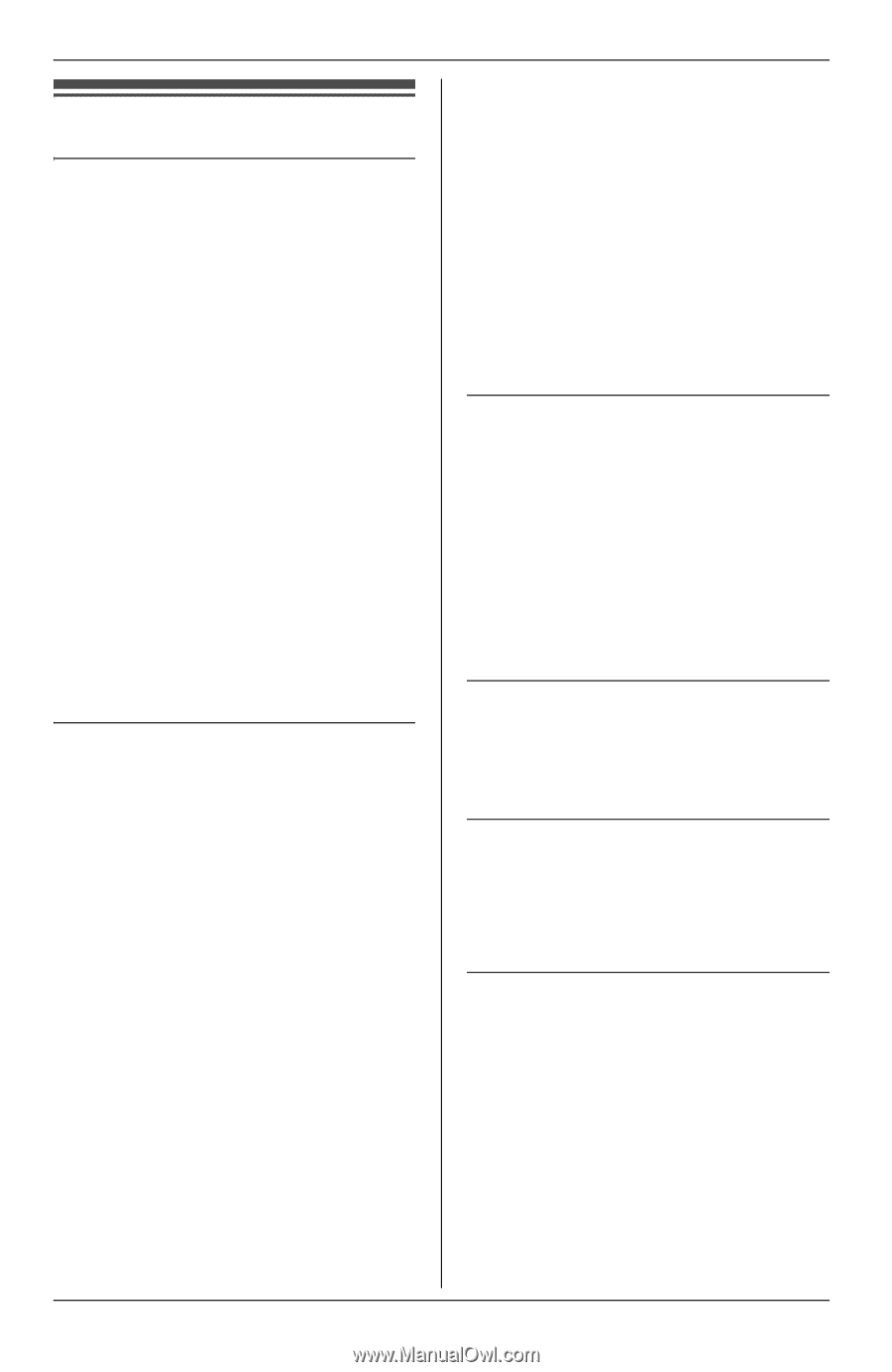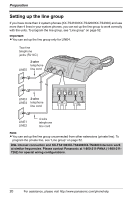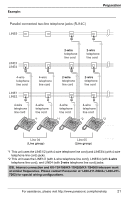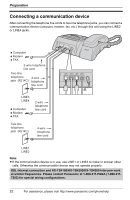Panasonic KX-TS4300B 4-line/16 Ext.phone - Page 25
Making/answering Calls, Making Calls, Redial/pause
 |
UPC - 037988477449
View all Panasonic KX-TS4300B manuals
Add to My Manuals
Save this manual to your list of manuals |
Page 25 highlights
Making/Answering Calls Making/Answering Calls Making calls Using the handset 1 Lift the handset. L The prime line (see "Prime line" on page 51) is automatically selected and the line indicator lights. L The display shows the length of the call. 2 Dial the phone number. L The dialed number is displayed. If you dial a phone number longer than 15 digits, all the digits will be shifted to the left side. 3 When you finish talking, place the handset on the cradle. L The line indicator goes out. L The length of the call will remain on the display for a few seconds. Note: L The line indicator flashes while another phone is using the line. Using the speakerphone 1 Press {SP-PHONE}. L The SP-PHONE indicator lights. L The prime line (see "Prime line" on page 51) is automatically selected and the line indicator lights. L The display shows the length of the call. 2 Dial the phone number. L The dialed number is displayed. If you dial a phone number longer than 15 digits, all the digits will be shifted to the left side. L If you misdial, press {SP-PHONE} and start again from step 1. 3 When you finish talking, press { SP-PHONE} . L The SP-PHONE and the line indicators go out. L The length of the call will remain on the display for a few seconds. Note: L The line indicator flashes while another phone is using the line. L Use the speakerphone in a quiet environment. L In step 1, you can select a line by pressing a line button with an unlit indicator instead of pressing {SP-PHONE}. Be sure that the handsfree mode is set to "Speakerphone" (see "Handsfree mode" on page 51). Switching between handset and speakerphone Switching from handset to speakerphone Press {SP-PHONE}, then place the handset on the cradle. Switching from speakerphone to handset Lift the handset. Adjusting the handset volume (5 levels) or speaker volume (8 levels) Press {-} or {+} repeatedly while talking. Redialing the last number dialed 1 Lift the handset or press {SP-PHONE} or a line button. 2 Press {REDIAL/PAUSE}. Making a call using the redial list The last 6 phone numbers dialed are stored in the redial list. 1 Press {REDIAL/PAUSE}. 2 Press {V} or {^} to select the desired number. 3 Lift the handset or press {SP-PHONE} or a line button. For assistance, please visit http://www.panasonic.com/phonehelp 25