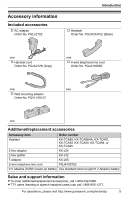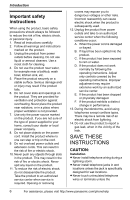Panasonic KX-TS4300B 4-line/16 Ext.phone - Page 3
Caller ID Service, Programming, Answering system, Voice Mail Service, Useful Information, Index - phone
 |
UPC - 037988477449
View all Panasonic KX-TS4300B manuals
Add to My Manuals
Save this manual to your list of manuals |
Page 3 highlights
Caller ID Service Using Caller ID service 43 Incoming Caller ID display 43 Caller list 44 Viewing the caller list 44 Calling back from the caller list . . 44 Editing a caller's phone number before calling back 45 Area codes 45 Storing caller information into the phonebook 46 Storing caller information into the speed dialer 47 Erasing selected caller information 47 Erasing all caller information . . . . 47 Programming Programmable settings 48 Programming the phone setup features 51 Prime line 51 Handsfree mode 51 Programming the advanced setup features 52 Line group 52 Reset all 52 Answering system Automated Attendant System operation 53 Turning Automated Attendant System on/off 53 Setting the Automated Attendant System day and night times. . . . . 54 Playing back the Automated Attendant System greeting messages 55 Recording the Automated Attendant System greeting messages 55 Erasing the Automated Attendant System greeting messages . . . . . 56 Using multiple Automated Attendant Systems 56 Answering system 57 Memory capacity 57 Turning the answering system on/off 57 Screening calls 58 Table of Contents Intercept call 58 Playing back the greeting message 59 Recording your greeting message 59 Erasing your greeting message . . 59 Pre-recorded greeting message. . 60 Listening to messages 60 Voice memo 61 Recording a voice memo 61 Remote operation 62 Remote code 62 Using the answering system remotely 62 Toll saver 63 Caller's message length 64 Voice Mail Service Using Voice Mail service 65 Message waiting 65 Useful Information Headset (optional 66 Sales and support information . . . 66 Connecting the optional headset to the unit 66 Wall mounting 67 Connecting a standard telephone. . . 69 Error messages 70 Troubleshooting 70 FCC and other information 75 Specifications 77 Customer services 78 Warranty 79 Index Index 81 For assistance, please visit http://www.panasonic.com/phonehelp 3