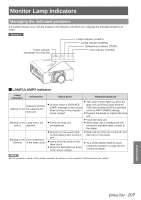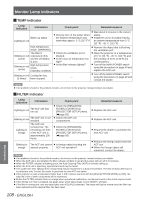Panasonic PTDS8500U PTDS8500U User Guide - Page 109
Replacement, Before replacing the unit
 |
UPC - 885170010994
View all Panasonic PTDS8500U manuals
Add to My Manuals
Save this manual to your list of manuals |
Page 109 highlights
Replacement Before replacing the unit zzTurn off the POWER switch of the projector in proper way and disconnect the power plug from the wall outlet. (Æpages 38, 40) zzBe sure to observe the procedure "Powering off the projector" (Æpage 40) when performing power supply operation. Replacing the unit JJACF (Auto Cleaning Filter) unit ACF unit is an optional accessory. You can check the remaining amount of the ACF unit in [REMAINING FILTER] of [STATUS] in PROJECTOR SETUP menu. (Æpage 83) zzContact an Authorized Service Center to purchase a Replacement filter unit (ET-ACF310). JJProcedure of ACF unit replacement 1111 Loosen "ACF cover fixing screw" (1 screw) until the screws turn freely and remove the "ACF cover". ACF cover fixing screw 4444 Attach the "ACF cover" and tighten "ACF cover fixing screw" (1 screw) securely. 5555 Select [FILTER COUNTER RESET] in [PROJECTOR SETUP] menu, and press button. (Æpage 85) RESET FILTER COUNTER? OK CANCEL CHANGE [ENTER] EXECUTE ACF cover 2222 Slide out the "ACF unit" from the projector slowly. ACF unit zzWhen you replace the "ACF unit", clean the compartment and/or the air exhaust port if you need to. 3333 Insert the new "ACF unit" into the compartment in correct direction and slightly push until it clicks. 6666 Press ◄► to select [OK], and press button. Note zzWhen the ACF unit is not installed, the filter indicator will blink in red and the power will turn off in 10 minutes. (The time before the power is turned off is indicated by the unit of 1 minute.) zzThe replacement timing of the ACF depends on environment of usage. zzWhen resetting is performed, the filter will be wound. zzThe part numbers of accessories and separately sold components are subject to change without notice. zzAlways install the ACF unit when using the projector. Attention zzWhen installing the ACF unit, take care not to touch the filter surface. zzBe sure to install the ACF unit when using the projector. zzThe ACF unit to be replaced should be an unused product. Maintenance ENGLISH - 109