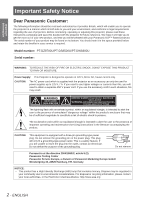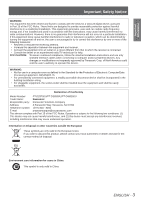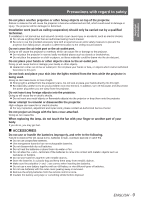Panasonic PTDS8500U PTDS8500U User Guide - Page 7
Contents, Maintenance, Appendix, Monitor Lamp indicators, Replacement, Troubleshooting
 |
UPC - 885170010994
View all Panasonic PTDS8500U manuals
Add to My Manuals
Save this manual to your list of manuals |
Page 7 highlights
Important Information Preparation Basic Operation Getting Started Network connections 95 Accessing from the Web browser 96 Maintenance Monitor Lamp indicators 107 Managing the indicated problems 107 Replacement 109 Before replacing the unit 109 Replacing the unit 109 Troubleshooting 112 Appendix Technical Information 114 PJLink protocol 114 Control commands via LAN 115 Serial terminal 117 REMOTE 2 IN terminal 120 Two window display combination list 121 Restoring the MENU LOCK PASSWORD to default 121 List of compatible signals 122 Specifications 124 Dimensions 126 About brand 126 Ceiling mount bracket safeguards....... 127 Attachment procedure 127 Index 128 Contents Settings Maintenance Appendix ENGLISH - 7

ENGLISH -
7
Important
Information
Preparation
Getting Started
Basic Operation
Settings
Maintenance
Appendix
Contents
Network connections
............................................
95
Accessing from the Web browser
........................
96
Maintenance
Monitor Lamp indicators
.......................
107
Managing the indicated problems
......................
107
Replacement
..........................................
109
Before replacing the unit
....................................
109
Replacing the unit
..............................................
109
Troubleshooting
.....................................
112
Appendix
Technical Information
............................
114
PJLink protocol
..................................................
114
Control commands via LAN
...............................
115
Serial terminal
....................................................
117
REMOTE 2 IN terminal
......................................
120
Two window display combination list
.................
121
Restoring the MENU LOCK PASSWORD
to default
......................................................
121
List of compatible signals
...................................
122
Specifications
........................................
124
Dimensions
........................................................
126
About brand
.......................................................
126
Ceiling mount bracket safeguards
.......
127
Attachment procedure
........................................
127
Index
.......................................................
128