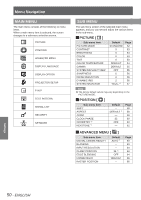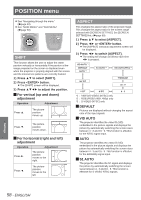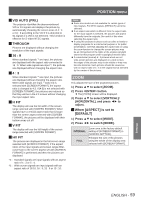Panasonic PTDS8500U PTDS8500U User Guide - Page 55
GAMMA, SYSTEM DAYLIGHT VIEW, Changing the name of [USER1], or [USER2]
 |
UPC - 885170010994
View all Panasonic PTDS8500U manuals
Add to My Manuals
Save this manual to your list of manuals |
Page 55 highlights
PICTURE menu 5555 Press to select characters and press button to input them. 666 Press to select [OK], and press button. zzThe color temperature setting name is changed. GAMMA This switches the gamma mode. 1111 Press ▲▼ to select [GAMMA]. 2222 Press ◄► or button. zzThe [GAMMA] individual adjustment screen will be displayed. 3333 Press ◄► to switch [GAMMA]. zzThe setting will change as follows each time ◄► is pressed. DEFAULT * USER1 2.8 USER2 (in units of 0.1) DICOM SIM. 1.0 2.0 1.8 ½½½ [DEFAULT] cannot be selected when the [PICTRUE MODE] has been set to [DYNAMIC], [USER] or [DICOM SIM.]. Note zzDICOM is an abbreviation for "Digital Imaging and Communication in Medicine", which is a standard for medical imaging devices. This projector is not a medical device. Do not use the displayed image for diagnosis. JJChanging the name of [USER1] or [USER2] 111 Select [USER1] or [USER2] in step 3). 222 Press button. zzThe [GAMMA] screen will be displayed. 333 Press ▲▼ to select [GAMMA NAME CHANGE]. 444 Press button. zzThe [GAMMA NAME CHANGE] screen will be displayed. GAMMA NAME CHANGE 5555 Press to select characters and press button to input them. 666 Press to select [OK], and press button. zzThe gamma selection name is changed. SYSTEM DAYLIGHT VIEW This corrects images so that they appear vivid when projected under bright lighting. 1111 Press ▲▼ to select [SYSTEM DAYLIGHT VIEW]. 2222 Press ◄► or button. zzThe [SYSTEM DAYLIGHT VIEW] individual adjustment screen will be displayed. 3333 Press ◄► to switch [SYSTEM DAYLIGHT VIEW]. zzThe setting will change as follows each time ◄► is pressed. OFF (No correction) 1 (Low) 3 (High) 2 (Medium) Settings ENGLISH - 55