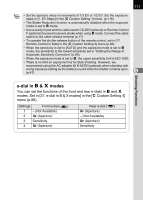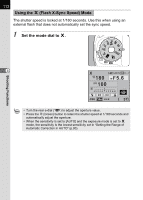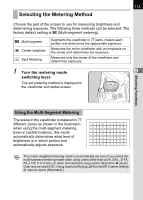Pentax K-7 K-7 Manual - Page 110
Turn the rear e-dial, adjust the aperture.
 |
UPC - 027075155145
View all Pentax K-7 manuals
Add to My Manuals
Save this manual to your list of manuals |
Page 110 highlights
108 4 Turn the rear e-dial (S) to adjust the aperture. Aperture range depends on the lens in use. Shooting Functions The shutter speed and aperture value are displayed on the status screen and LCD panel and in the viewfinder. M 1/125 ISO 100 AF.S F5.6 4 -5 4 3 2 1 1 2 3 4 +5 AWB JPEG 14M [ 37] While adjusting the shutter speed or aperture value, the difference from the appropriate exposure (EV value) is displayed in a bar graph. The appropriate exposure is achieved when the indicator is displayed in the center of the bar graph. Difference from the appropriate exposure • When the sensitivity is set to [AUTO] and the exposure mode is set to a mode, the sensitivity is the lowest sensitivity set in "Setting the Range of Automatic Sensitivity Correction" (p.90). • Set the shutter speed and aperture values in increments of 1/3 EV or 1/2 EV. Set the exposure steps in [1. EV Steps] in the [A Custom Setting 1] menu. (p.116)