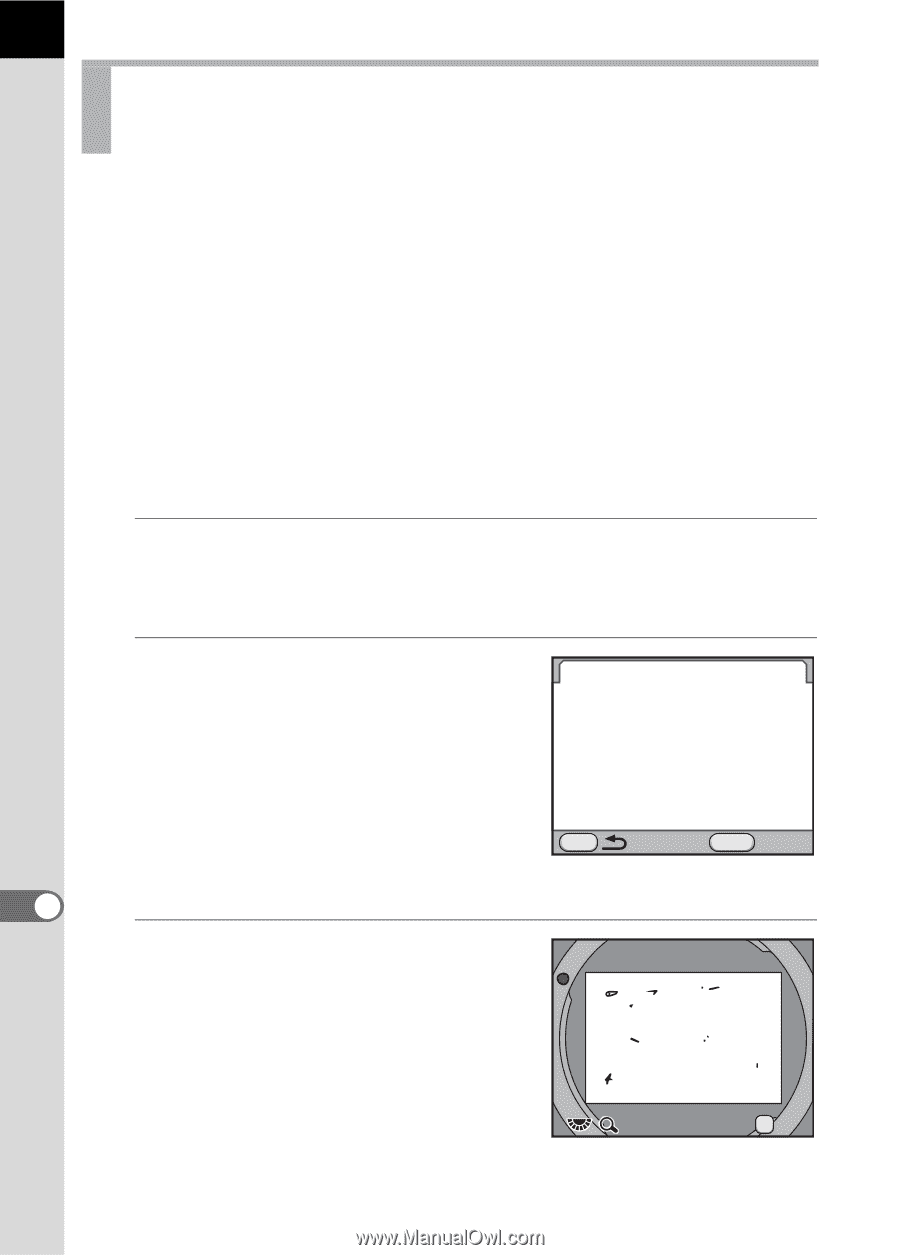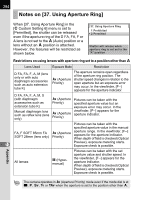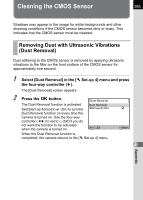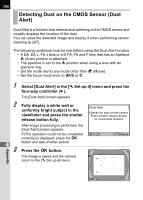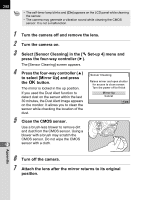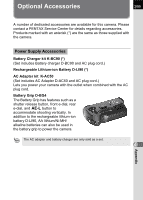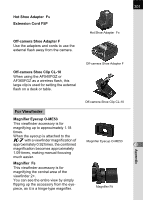Pentax K-7 K-7 Manual - Page 298
Detecting Dust on the CMOS Sensor (Dust Alert), Select [Dust Alert] in
 |
UPC - 027075155145
View all Pentax K-7 manuals
Add to My Manuals
Save this manual to your list of manuals |
Page 298 highlights
296 Detecting Dust on the CMOS Sensor (Dust Alert) Dust Alert is a function that detects dust adhering to the CMOS sensor and visually displays the location of the dust. You can save the detected image and display it when performing sensor cleaning (p.297). The following conditions must be met before using the Dust Alert function: • A DA, DA L, FA J lens or a D FA, FA and F lens that has an Aperture s (Auto) position is attached. • The aperture is set to the s position when using a lens with an aperture ring. • Set the mode dial to any mode other than C (Movie). • Set the focus mode lever to l or A. 1 2 10 3 Select [Dust Alert] in the [R Set-up 4] menu and press the four-way controller (5). The [Dust Alert] screen appears. Fully display a white wall or uniformly bright subject in the viewfinder and press the shutter release button fully. After image processing is performed, the [Dust Alert] screen appears. If [The operation could not be completed correctly] is displayed, press the 4 button and take another picture. Dust Alert Checks for dust on the sensor. Press shutter release button to reveal dust location MENU SHUTTER Check Press the 4 button. The image is saved and the camera return to the [R Set-up 4] menu. Appendix x1 OK Exit