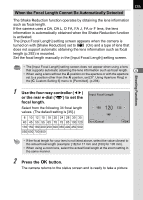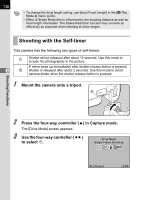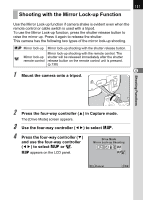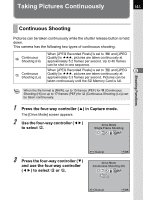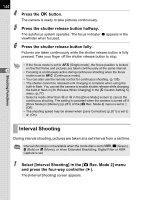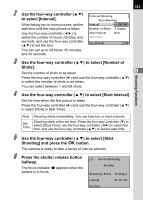Pentax K-7 K-7 Manual - Page 142
release button on the remote, receiver on the front or back
 |
UPC - 027075155145
View all Pentax K-7 manuals
Add to My Manuals
Save this manual to your list of manuals |
Page 142 highlights
140 7 4 Point the remote control unit towards the remote control receiver on the front or back of the camera and press the shutter release button on the remote control. The operating distance of the remote control unit is approximately 4 m from the front of the camera and approximately 2 m from the back of the camera. After the picture is taken, the self-timer lamp lights for 2 seconds and then returns to blinking. Approx. 4 m Approx. 2 m • You cannot focus with the remote control unit in default settings. Focus on the subject first with the camera before operating with the remote control. You can use the remote control to focus with [16. AF with Remote Control] in the [A Custom Setting 3] menu (p.86). • Exposure may be affected if the light enters the viewfinder. Attach the provided ME viewfinder cap or use the AE lock function (p.116). The light entering the viewfinder has no effect on the exposure when the exposure mode is set to a (Manual) (p.107). Shooting Functions Removing the Eyecup FR Attaching the ME Viewfinder cap • Select a mode other than h, i or i in the [Drive Mode] screen to cancel the remote control shooting. The setting is canceled when the camera is turned off if [Drive Mode] in [Memory] (p.281) of the [A Rec. Mode 4] menu is set to P (Off). • [Shake Reduction] is automatically set to l (Off) when h, i or i is set. • The remote control shooting may not be available in backlit conditions. • The remote control unit battery can send a remote control signal about 30,000 times. Contact PENTAX Service Center to replace the battery (this will involve a fee).