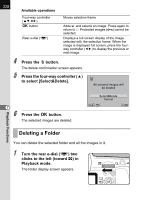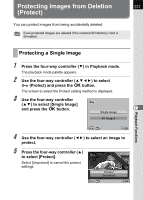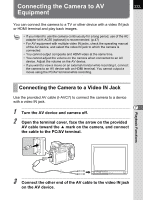Pentax K-7 K-7 Manual - Page 230
Deleting a Folder, Press the, button., Press the four-way controller, to select [Select&Delete].
 |
UPC - 027075155145
View all Pentax K-7 manuals
Add to My Manuals
Save this manual to your list of manuals |
Page 230 highlights
228 4 5 Available operations Four-way controller (2345) 4 button Rear e-dial (S) Moves selection frame Adds O and selects an image. Press again to return to P. Protected images (Z) cannot be selected. Displays a full screen display of the image selected with the selection frame. When the image is displayed full screen, press the fourway controller (45) to display the previous or next image. Press the i button. The delete confirmation screen appears. Press the four-way controller (2) to select [Select&Delete]. All selected images will be deleted 7 6 Press the 4 button. The selected images are deleted. Select&Delete Cancel MENU OK OK Playback Functions Deleting a Folder You can delete the selected folder and all the images in it. 1 Turn the rear e-dial (S) two clicks to the left (toward f) in Playback mode. The folder display screen appears.