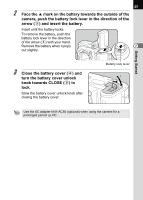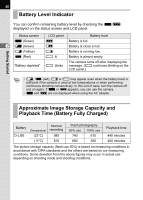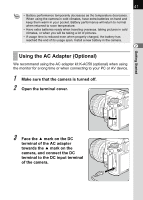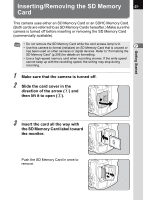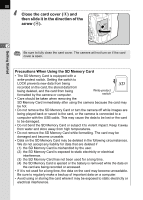Pentax K-7 K-7 Manual - Page 48
Battery Level Indicator, Approximate Image Storage Capacity and Playback Time (Battery Fully Charged
 |
UPC - 027075155145
View all Pentax K-7 manuals
Add to My Manuals
Save this manual to your list of manuals |
Page 48 highlights
46 Battery Level Indicator You can confirm remaining battery level by checking the w/A displayed on the status screen and LCD panel. Status screen LCD panel Battery level w (Green) A Battery is full. 2 x (Green) B Battery is close to full. y (Yellow) C Battery is running low. z (Red) D lit Battery is almost empty. "Battery depleted" D blinks The camera turns off after displaying the message. (D continues blinking on the LCD panel.) Getting Started • y, z (red), C or D may appear even when the battery level is sufficient if the camera is used at low temperatures or when performing continuous shooting consecutively. In this sort of case, turn the camera off and on again. If w or A appears, you can use the camera. • w and A are not displayed when using the AC adapter. Approximate Image Storage Capacity and Playback Time (Battery Fully Charged) Battery D-LI90 (Temperature) (23°C) Normal recording 980 Flash photography 50% use 100% use 740 610 Playback time 440 minutes ( 0°C) 810 680 560 400 minutes The picture storage capacity (flash use 50%) is based on measuring conditions in accordance with CIPA standards and the others are based on our measuring conditions. Some deviation from the above figures may occur in actual use depending on shooting mode and shooting conditions.