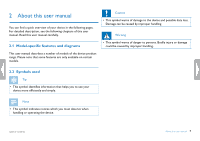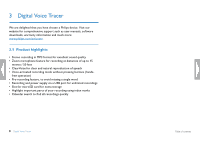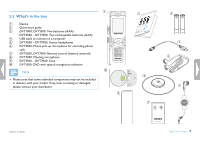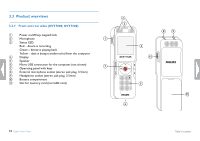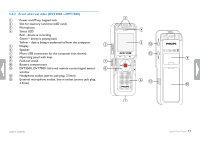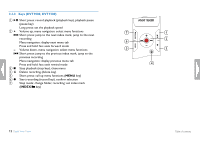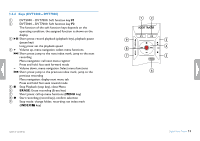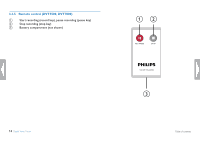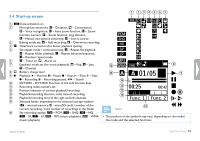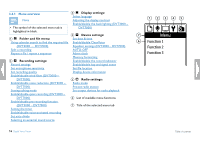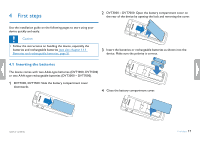Philips DVT1500 User manual - Page 12
Keys DVT1000, DVT1500
 |
View all Philips DVT1500 manuals
Add to My Manuals
Save this manual to your list of manuals |
Page 12 highlights
3.3.3 Keys (DVT1000, DVT1500) a e Short press: record playback (playback key), playback pause (pause key) Long press: set the playback speed b + Volume up, menu navigation: select menu functions b Short press: jump to the next index mark, jump to the next recording Menu navigation: display next menu tab Press and hold: fast seek forward mode - Volume down, menu navigation: select menu functions h Short press: jump to the previous index mark, jump to the previous recording Menu navigation: display previous menu tab Press and hold: fast seek rewind mode c j Stop playback (stop key), close menu d z Delete recording (delete key) e Short press: call up menu functions (MENU key) f g Start recording (record key), confirm selection g Stop mode: change folder, recording: set index mark (INDEX/a key) 12 Digital Voice Tracer Table of contents