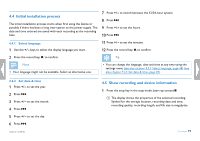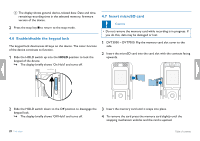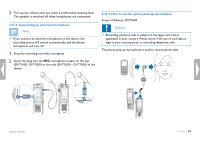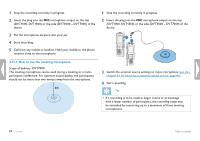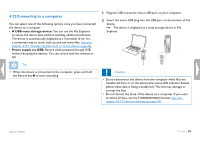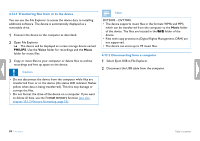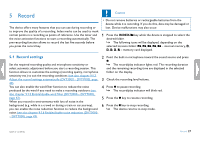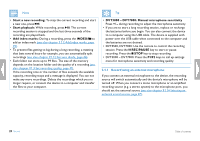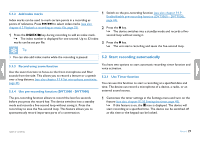Philips DVT1500 User manual - Page 24
How to use the meeting microphone
 |
View all Philips DVT1500 manuals
Add to My Manuals
Save this manual to your list of manuals |
Page 24 highlights
1 Stop the recording currently in progress. 2 Insert the plug into the MIC microphone output on the top (DVT1000, DVT1500) or the side (DVT3000 - DVT7000) of the device. 3 Put the microphone earpiece into your ear. 4 Start recording. 5 Call from any mobile or landline. Hold your mobile or the phone receiver close to the microphone. 1 Stop the recording currently in progress. 2 Insert the plug into the MIC microphone output on the top (DVT1000, DVT1500) or the side (DVT3000 - DVT7000) of the device. MIC EAR EAR MIC 4.11.4 How to use the meeting microphone Scope of delivery: DVT7000 The meeting microphone can be used during a meeting or a multiparticipant conference. For optimum sound quality, the participants should not be more than two meters away from the microphone. 3 Switch the external source settings to mono microphone (see also chapter 9.1.14 Selecting an external sound source, page 47). 4 Start recording. Tip • If a recording is to be made in larger rooms or at meetings with a larger number of participants, the recording range may be extended by connecting up to a maximum of three meeting microphones. 24 First steps Table of contents