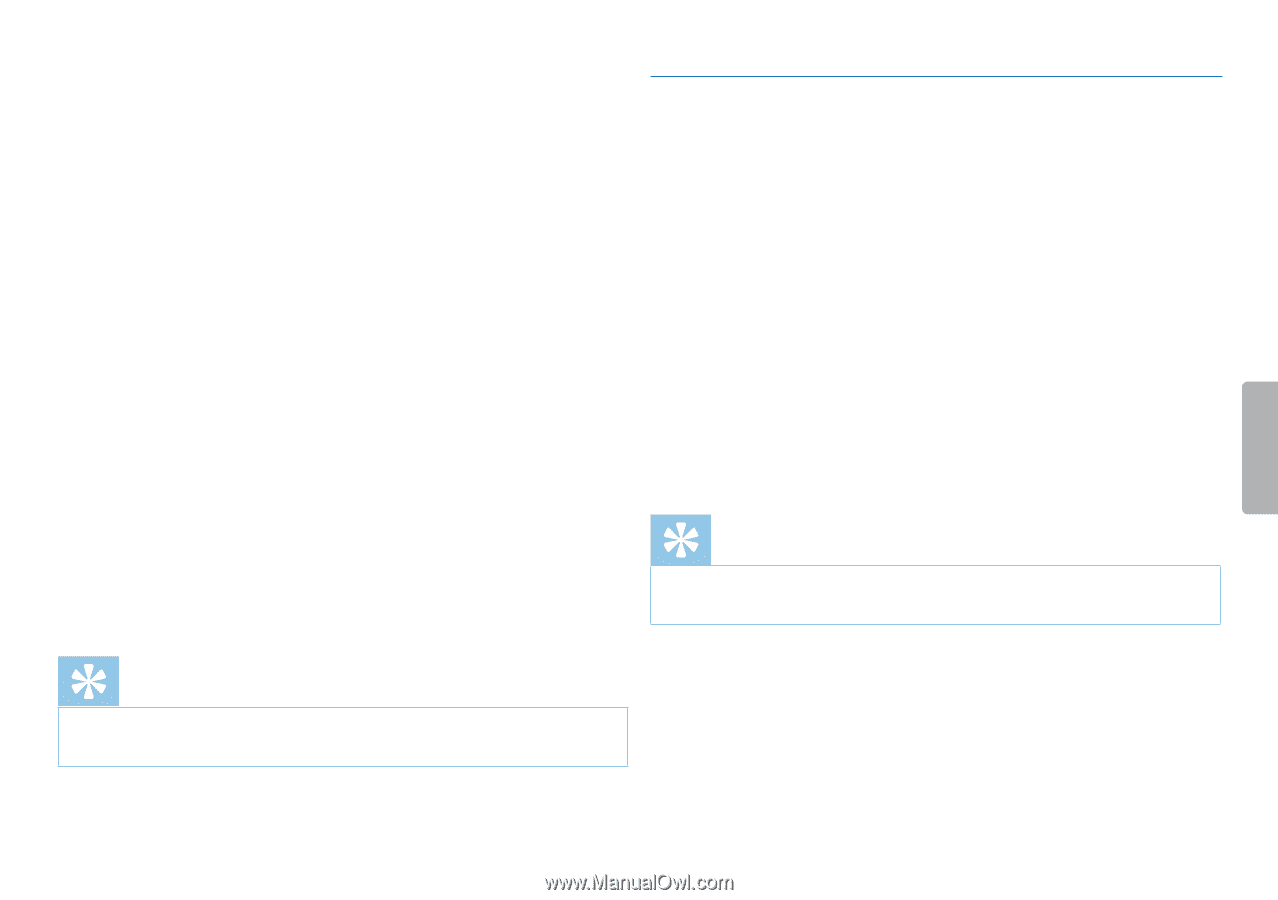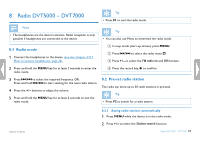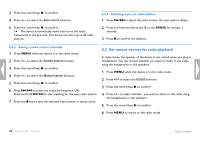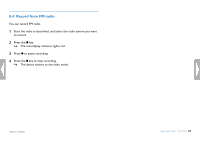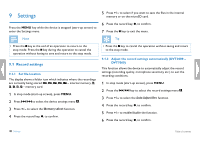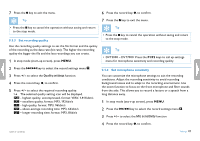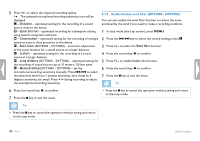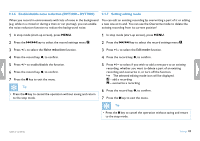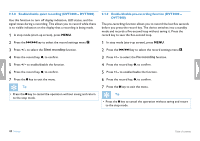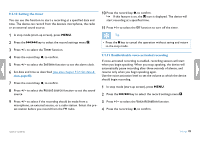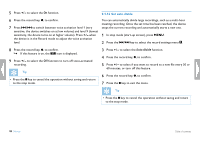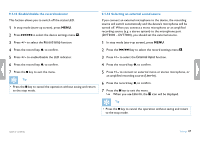Philips DVT1500 User manual - Page 42
Enable/disable wind filter DVT3000 - DVT7000
 |
View all Philips DVT1500 manuals
Add to My Manuals
Save this manual to your list of manuals |
Page 42 highlights
5 Press + / - to select the required recording quality. XX The selected microphone/recording sensitivity icon will be displayed. ° - Dictation - optimized setting for the recording of a sound source close to the device. ± - Speech to text - optimized recording for subsequent editing using speech recognition software. ¯ - Conversation - optimized setting for the recording of multiple sound sources in close proximity to the device. ² - Auto Zoom (DVT5000 - DVT7000) - automatic adjustment of the zoom function for a sound source at a larger distance. µ - Lecture - optimized setting for the recording of a sound source at a larger distance. · - Long distance (DVT5000 - DVT7000) - optimized setting for the recording of sound sources up to 15 meters / 50 feet away. ¸ - Manual setting (DVT3000 - DVT7000) - set the microphone/recording sensitivity manually. Press h / b to select the sensitivity level from 1 (lowest sensitivity, very close) to 9 (highest sensitivity, far away). Press + / - during recording to adjust the microphone/recording sensitivity. 9.1.5 Enable/disable wind filter (DVT3000 - DVT7000) You can also enable the wind filter function to reduce the noise produced by the wind if you need to make a recording outdoors. 1 In stop mode (start-up screen), press MENU. 2 Press the h / b key to select the record settings menu Ó. 3 Press + / - to select the Wind filter function. 4 Press the record key, g, to confirm. 5 Press + / - to enable/disable the function. 6 Press the record key, g, to confirm. 7 Press the j key to exit the menu. Tip 6 Press the record key, g, to confirm. 7 Press the j key to exit the menu. • Press the j key to cancel the operation without saving and return to the stop mode. Tip • Press the j key to cancel the operation without saving and return to the stop mode. 42 Settings Table of contents