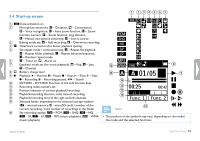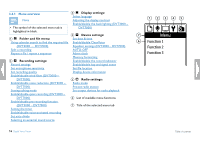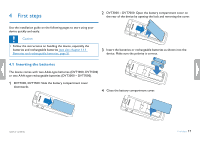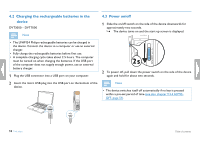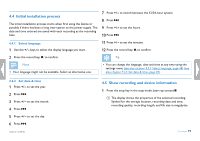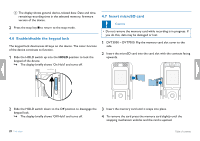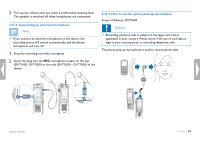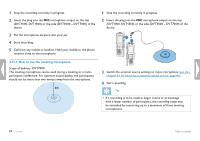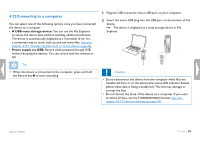Philips DVT1500 User manual - Page 20
Enable/disable the keypad lock, 7 Insert microSD card
 |
View all Philips DVT1500 manuals
Add to My Manuals
Save this manual to your list of manuals |
Page 20 highlights
b The display shows general device-related data: Date and time, remaining recording time in the selected memory, firmware version of the device. 2 Press the stop key j to return to the stop mode. 4.6 Enable/disable the keypad lock The keypad lock deactivates all keys on the device. The timer function of the device continues to function. 1 Slide the HOLD switch up into the HOLD position to lock the keypad of the device. XX The display briefly shows 'On Hold' and turns off. 4.7 Insert microSD card Caution • Do not remove the memory card while recording is in progress. If you do this, data may be damaged or lost. 1 DVT3000 - DVT7000: Flip the memory card slot cover to the side. 2 Insert the microSD card into the card slot with the contacts facing upwards. 2 Slide the HOLD switch down to the Off position to disengage the keypad lock. XX The display briefly shows 'Off Hold' and turns off. 3 Insert the memory card until it snaps into place. 4 To remove the card press the memory card slightly until the snapping mechanism unlocks and the card is ejected. 20 First steps Table of contents