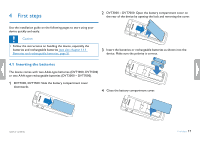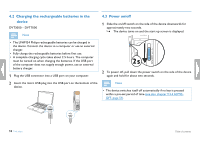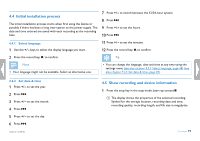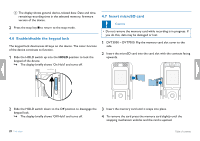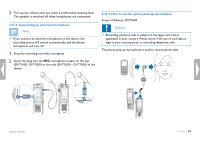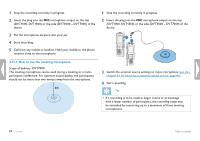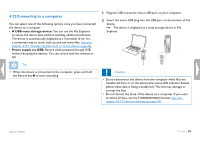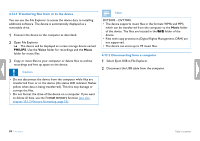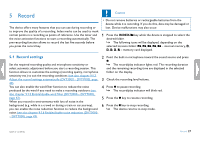Philips DVT1500 User manual - Page 22
Accessories
 |
View all Philips DVT1500 manuals
Add to My Manuals
Save this manual to your list of manuals |
Page 22 highlights
Point the remote control at the receiver on the side of the device. The angle of the device should not exceed 80 degrees; the distance should not exceed three meters. Make sure there are no objects located between the remote control and the device. 4.11.1 How to connect headphones Scope of delivery: DVT3000 - DVT7000 Warning • Set the volume to a moderate level and do not use headphones to listen for excessively long periods of time. Exposure to intense sound can cause hearing damage. Observe the Hearing safety instructions (see also chapter 1.1.3 Hearing protection, page 6). 1 Turn down the volume of the device before you plug in the headphones. 2 Insert the plug into the EAR headphone output on the top (DVT1000, DVT1500) or the side (DVT3000 - DVT7000) of the device. 4.11 Accessories Depending on the type of the device, the product package may include various accessories. Additional accessories may be obtained directly from your retailer. MIC EAR MIC EAR MIC EAR EAR 22 First steps Table of contents