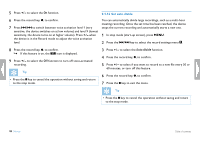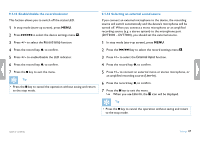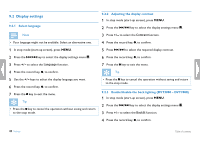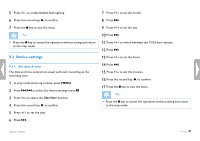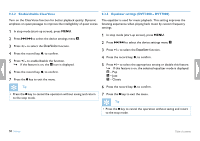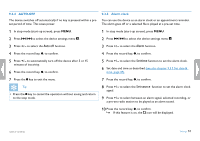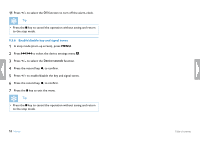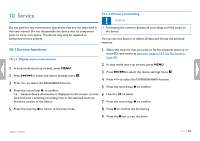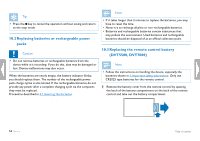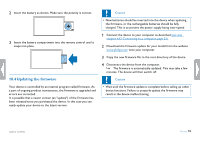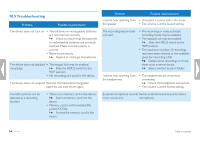Philips DVT1500 User manual - Page 51
AUTO-OFF, Alarm clock
 |
View all Philips DVT1500 manuals
Add to My Manuals
Save this manual to your list of manuals |
Page 51 highlights
9.3.4 AUTO-OFF 9.3.5 Alarm clock The device switches off automatically if no key is pressed within a pre- You can use the device as an alarm clock or an appointment reminder. set period of time. This saves power. The alarm goes off or a selected file is played at a pre-set time. 1 In stop mode (start-up screen), press MENU. 1 In stop mode (start-up screen), press MENU. 2 Press h / b to select the device settings menu Õ. 2 Press h / b to select the device settings menu Õ. 3 Press + / - to select the Auto off function. 3 Press + / - to select the Alarm function. 4 Press the record key, g, to confirm. 4 Press the record key, g, to confirm. 5 Press + / - to automatically turn off the device after 5 or 15 minutes of inactivity. 6 Press the record key, g, to confirm. 5 Press + / - to select the Set time function to set the alarm clock. 6 Set date and time as described (see also chapter 9.3.1 Set date & time, page 49). 7 Press the j key to exit the menu. 7 Press the record key, g, to confirm. Tip • Press the j key to cancel the operation without saving and return to the stop mode. 8 Press + / - to select the Set source function to set the alarm clock signal. 9 Press + / - to select between an alarm signal, selected recording, or a pre-set radio station to be played as an alarm sound. 10 Press the record key, g, to confirm. XX If this feature is on, the ¿ icon will be displayed. Table of contents Settings 51