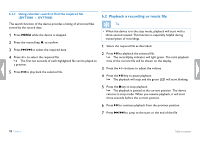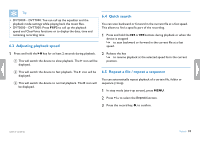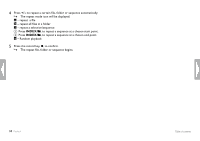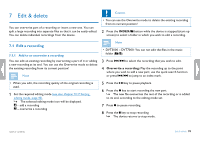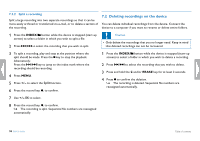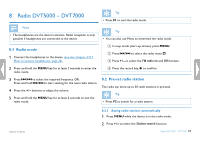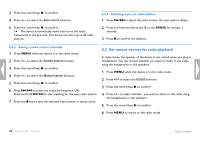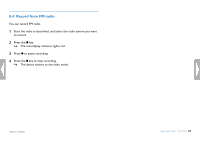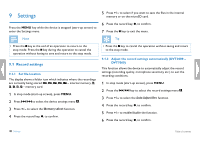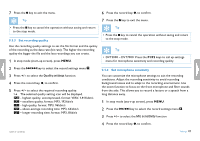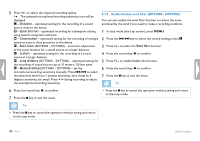Philips DVT1500 User manual - Page 37
Radio DVT5000 - DVT7000
 |
View all Philips DVT1500 manuals
Add to My Manuals
Save this manual to your list of manuals |
Page 37 highlights
8 Radio DVT5000 - DVT7000 Tip • Press F1 to exit the radio mode. Note • The headphones are the device's antenna. Radio reception is only possible if headphones are connected to the device. Tip • You can also use Menu to enter/exit the radio mode. 8.1 Radio mode 1 Connect the headphones to the device. (see also chapter 4.11.1 How to connect headphones, page 22). a In stop mode (start-up screen), press MENU. b Press h / b to select the radio menu Ö. c Press + / - to select the FM radio on and Off function. 2 Press and hold the MENU key for at least 2 seconds to enter the radio mode. d Press the record key, g, to confirm. 3 Press h / b to select the required frequency. OR: Press and hold h / b to start seeking for the next radio station. 4 Press the + / - buttons to adjust the volume. 5 Press and hold the MENU key for at least 2 seconds to exit the radio mode. 8.2 Pre-set radio station The radio can store up to 20 radio stations in pre-sets. Tip • Press F2 to search for a radio station. Table of contents 8.2.1 Saving radio stations automatically 1 Press MENU while the device is in the radio mode. 2 Press + / - to select the Station search function. Radio DVT5000 - DVT7000 37