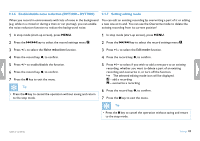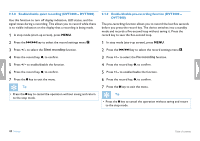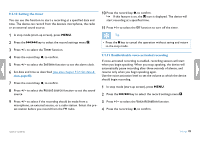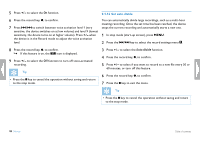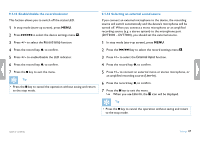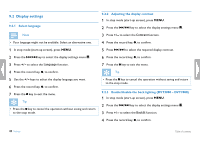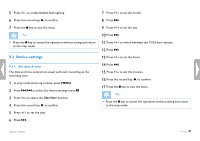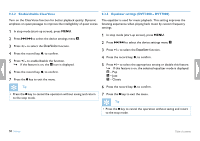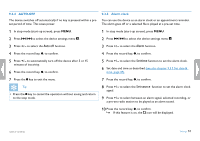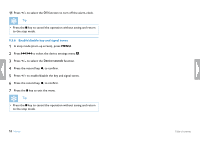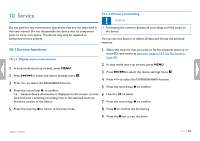Philips DVT1500 User manual - Page 48
Display settings
 |
View all Philips DVT1500 manuals
Add to My Manuals
Save this manual to your list of manuals |
Page 48 highlights
9.2 Display settings 9.2.1 Select language Note • Your language might not be available. Select an alternative one. 1 In stop mode (start-up screen), press MENU. 2 Press the h / b key to select the display settings menu Ô. 3 Press + / - to select the Language function. 4 Press the record key, g, to confirm. 5 Use the + / - keys to select the display language you want. 6 Press the record key, g, to confirm. 7 Press the j key to exit the menu. Tip • Press the j key to cancel the operation without saving and return to the stop mode. 9.2.2 Adjusting the display contrast 1 In stop mode (start-up screen), press MENU. 2 Press the h / b key to select the display settings menu Ô. 3 Press + / - to select the Contrast function. 4 Press the record key, g, to confirm. 5 Press h / b to select the required display contrast. 6 Press the record key, g, to confirm. 7 Press the j key to exit the menu. Tip • Press the j key to cancel the operation without saving and return to the stop mode. 9.2.3 Enable/disable the back lighting (DVT3000 - DVT7000) 1 In stop mode (start-up screen), press MENU. 2 Press the h / b key to select the display settings menu Ô. 3 Press + / - to select the Backlit function. 4 Press the record key, g, to confirm. 48 Settings Table of contents