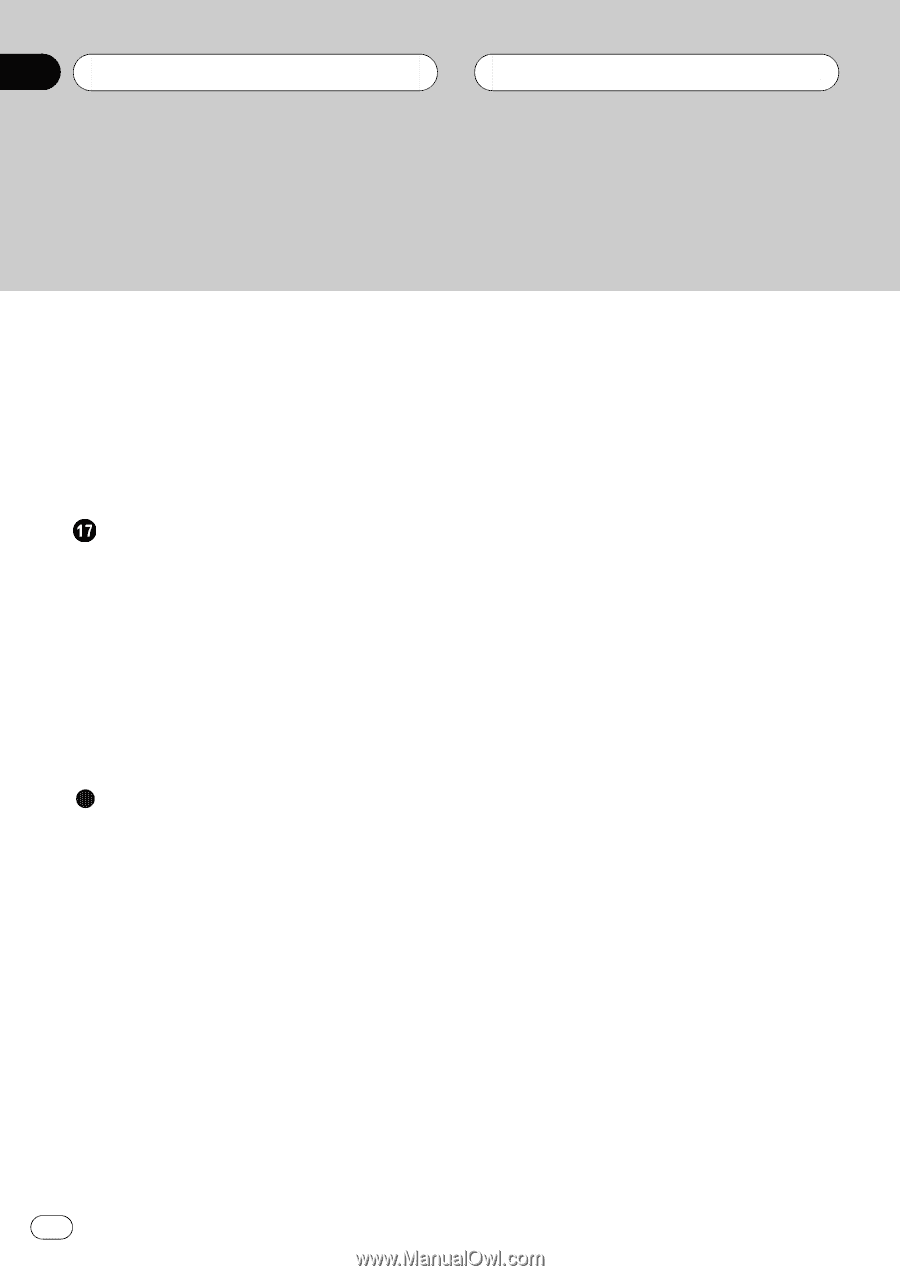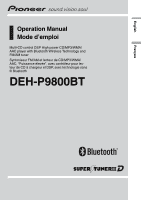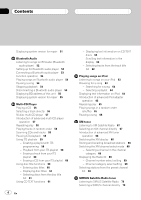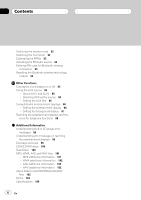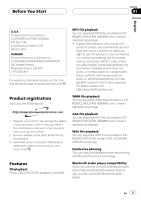Pioneer DEH-P9800BT Owner's Manual - Page 6
About folders and MP3/WMA/AAC/WAV - cd player
 |
UPC - 012562793962
View all Pioneer DEH-P9800BT manuals
Add to My Manuals
Save this manual to your list of manuals |
Page 6 highlights
Contents Switching the reverse mode 92 Switching the Ever Scroll 92 Calibrating the RPMs 93 Activating the BT Audio source 93 Entering PIN code for Bluetooth wireless connection 93 Resetting the Bluetooth wireless technology module 94 Other Functions Turning the clock display on or off 95 Using the AUX source 95 - About AUX1 and AUX2 95 - Selecting AUX as the source 95 - Setting the AUX title 95 Using different entertainment displays 96 - Setting the entertainment display 96 - Setting the background display 97 Rewriting the entertainment displays and the icons for telephone functions 98 Additional Information Understanding built-in CD player error messages 99 Understanding error message on rewriting the entertainment displays 99 CD player and care 99 CD-R/CD-RW discs 100 Dual Discs 100 MP3, WMA, AAC and WAV files 101 - MP3 additional information 101 - WMA additional information 102 - AAC additional information 102 - WAV additional information 102 About folders and MP3/WMA/AAC/WAV files 102 Terms 104 Specifications 106 6 En