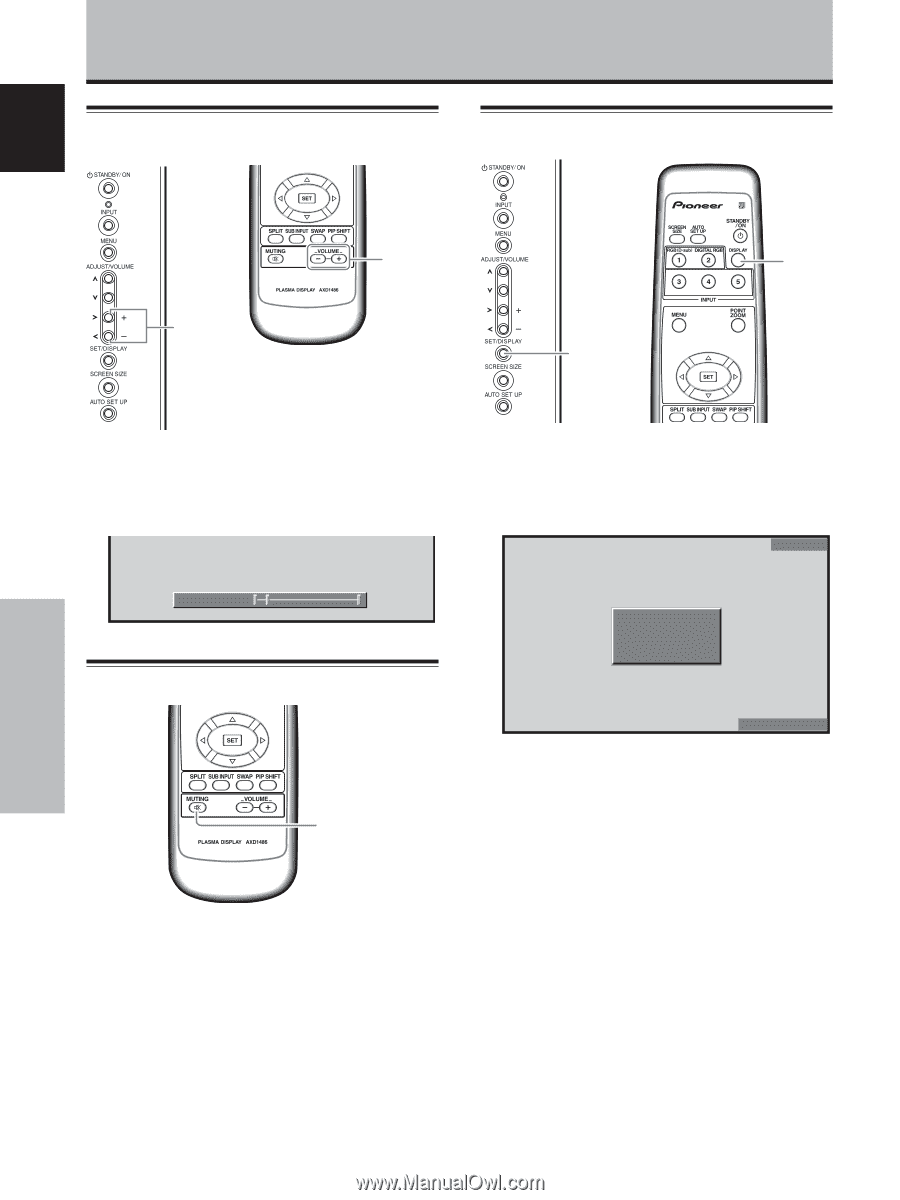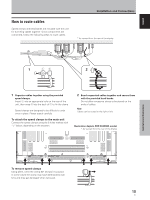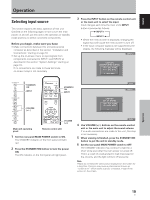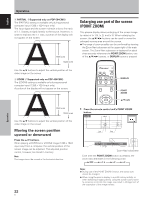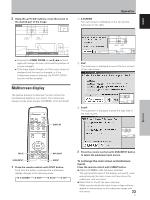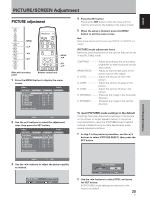Pioneer PDP-434CMX Operating Instructions - Page 26
Confirming current status, Adjusting sound volume, Muting the sound
 |
View all Pioneer PDP-434CMX manuals
Add to My Manuals
Save this manual to your list of manuals |
Page 26 highlights
Operation Adjusting sound volume Confirming current status English Operation VOLUME [+/-] VOLUME [+/-] Remote control unit DISPLAY DISPLAY Main unit operating panel Press the VOLUME buttons. Press the [-] or [+] button to respectively decrease and increase the volume of sound from the speakers. Main unit operating panel Remote control unit Press the DISPLAY button. The currently selected input, screen size and refresh rates will be displayed for about 3 seconds. INPUT1 VOLUME : 5 Muting the sound MUTING fH : 31. 5 kH z fV : 60. 0 Hz 64 0X 480 DOT BY DOT Notes ¶ The displayed refresh rates may be slightly different from actual values. ¶ When using the Point zoom function (page 22) or Multiscreen function (page 23), the position and input information for the enlarged screen area will be displayed. ¶ When the screen management function is active, the [SCREEN MGT.] message will also be displayed at the lower left corner of the screen. Press the MUTING button on the remote control unit. Press the MUTING button again to restore the sound. Muting is automatically canceled about 8 minutes after the button is pressed, and the volume level is adjusted to the minimum level. Press VOLUME + or VOLUME - to adjust the volume at a desired level. 20 En