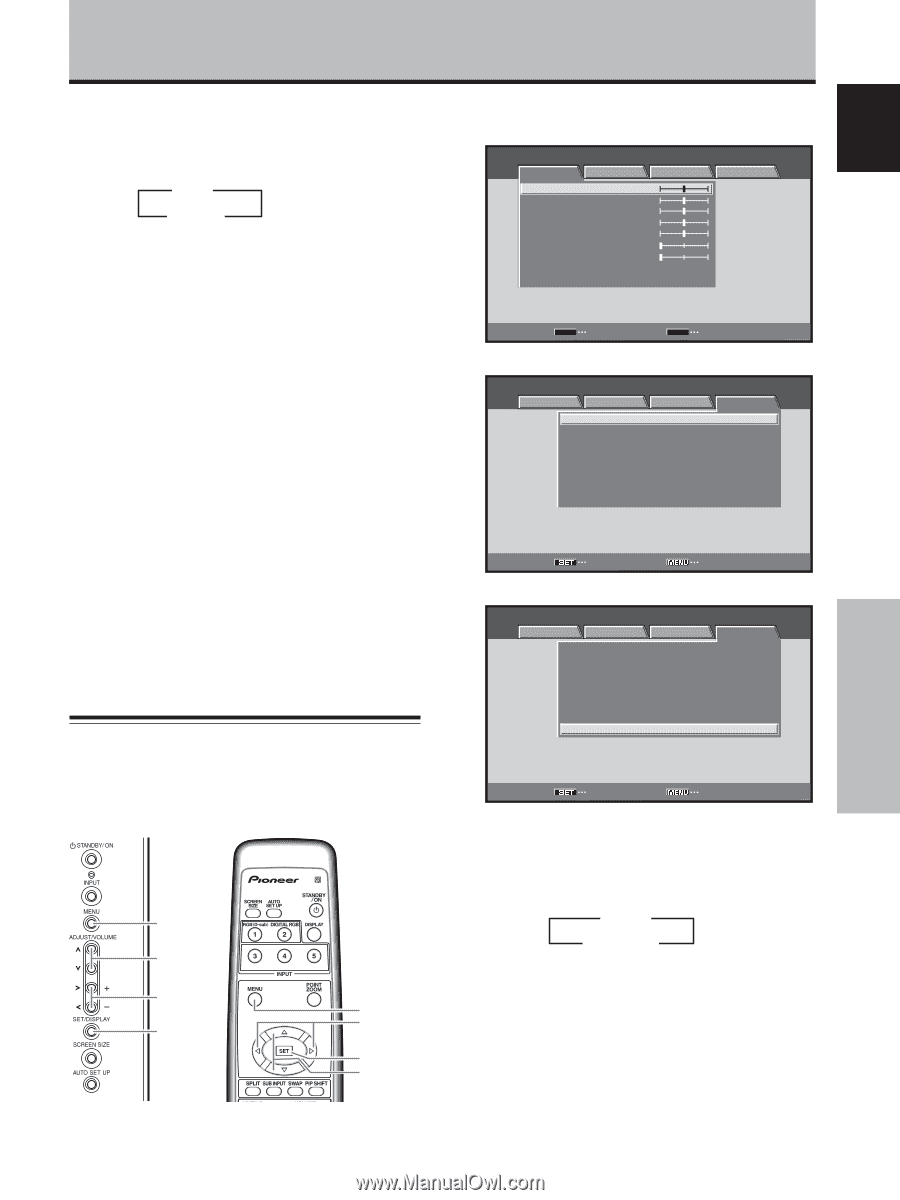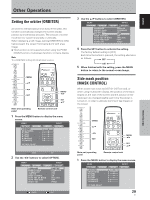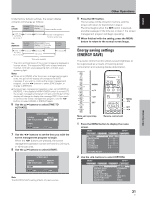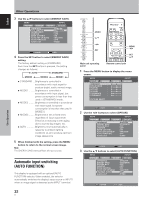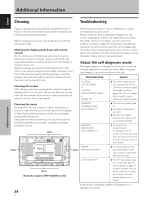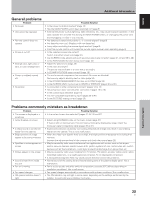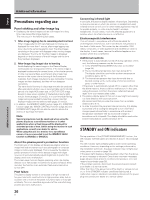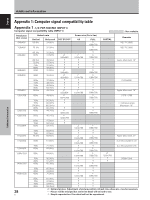Pioneer PDP-434CMX Operating Instructions - Page 39
About audio output AUDIO OUT
 |
View all Pioneer PDP-434CMX manuals
Add to My Manuals
Save this manual to your list of manuals |
Page 39 highlights
4 Press the SET button to select [INPUT1]. The factory default setting is [OFF]. Each time the SET button is pressed, the selector function switches alternately as shown: 3 OFF INPUT1 2 ÷ OFF AUTO FUNCTION] is disabled. ÷ INPUT1 ..... ÷ When a signal is detected at INPUT1, the input source automatically switches to [INPUT1]. ÷ After the [AUTO FUNCTION] mode has caused the input to switch, if the input signal is no longer detected, the input source reverts to the one selected before operation of the [AUTO FUNCTION] mode. ÷ If the input changes when the unit is in [AUTO FUNCTION] mode, pressing the INPUT button to select a different input will cause the [AUTO FUNCTION] mode to be temporarily disabled, but it can be enabled again by turning the power ON/OFF. 5 When finished with the setting, press the MENU button to return to the normal screen image. Notes ÷ The [AUTO FUNCTION] for [INPUT1] is supported only when a separate SYNC or composite SYNC analog RGB signal is input. (When a G ON SYNC or component video signal is input, [AUTO FUNCTION] is disabled.) ÷ The [AUTO FUNCTION] setting affects all input sources. About audio output (AUDIO OUT) The signal level produced at the AUDIO (OUTPUT) jack can be set to [FIXED] or [VARIABLE] (linked to the VOLUME) as desired. MENU 5/∞ 2/3 SET Main unit operating panel MENU 2/3 SET 5/∞ Remote control unit Other Operations 1 Press the MENU button to display the menu screen. MENU PICTURE SCREEN CONTRAST : BRIGHTNESS : R.LEVEL : G.LEVEL : B.LEVEL : H.ENHANCE : V. E N H A N C E : SETUP 0 0 0 0 0 0 0 INPUT1 OPTION PICTURE RESET SET ENTER MENU EXIT 2 Use the 2/3 buttons to select [OPTION]. MENU INPUT1 PICTURE SCREEN SETUP OPTION LANGUAGE ENERGY SAVE SCREEN MGT. ORBITER MASK CONTROL AUTO SET UP MODE AUTO FUNCTION AUDIO OUT : ENGLISH : STANDARD : OFF : OFF : ON : INACTIVE : OFF : FIXED SET ENTER MENU EXIT 3 Use the 5/∞ buttons to select [AUDIO OUT]. MENU INPUT1 PICTURE SCREEN SETUP OPTION LANGUAGE ENERGY SAVE SCREEN MGT. ORBITER MASK CONTROL AUTO SET UP MODE AUTO FUNCTION AUDIO OUT : ENGLISH : STANDARD : OFF : OFF : ON : INACTIVE : OFF : FIXED SET CHANGE MENU EXIT 4 Press the SET button to select the desired audio level setting. The factory default setting is [FIXED]. Each time the SET button is pressed, the function alternates as shown: 3 FIXED VARIABLE 2 ÷ FIXED Audio output volume remains fixed, even if the VOLUME controls are operated. ÷ VARIABLE ..... Audio output volume changes in response to operation of VOLUME controls. 5 When finished with the setting, press the MENU button to return to the normal screen image. Note The [AUDIO OUT] setting affects all input sources. 33 En Other Operations English