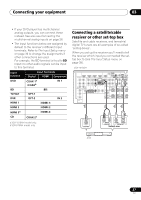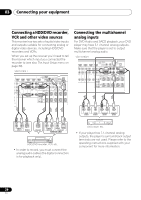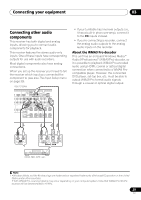Pioneer VSX 1019AH-K Owner's Manual - Page 24
About HDMI - pcm
 |
UPC - 012562954646
View all Pioneer VSX 1019AH-K manuals
Add to My Manuals
Save this manual to your list of manuals |
Page 24 highlights
03 Connecting your equipment • The sound of the TV cannot be heard over the receiver if the TV is connected using an HDMI cable. If you want to listen to the sound of the TV over the receiver, connect the receiver and TV with audio cables. About HDMI1 The HDMI connection transfers uncompressed digital video, as well as almost every kind of digital audio that the connected component is compatible with, including DVDVideo, DVD-Audio, SACD, Dolby Digital Plus, Dolby TrueHD, DTS-HD Master Audio (see below for limitations), Video CD/Super VCD and CD. See About the video converter on page 22 for more on HDMI compatibility. This receiver incorporates High-Definition Multimedia Interface (HDMI™) technology. This receiver supports the functions described below through HDMI connections. • Digital transfer of uncompressed video (contents protected by HDCP (1080p/24, 1080p/60, etc.)) • DeepColor signal transfer2 • x.v.Color signal transfer2 • Input of multi-channel linear PCM digital audio signals (192 kHz or less) for up to 8 channels • Input of the following digital audio formats: - Dolby Digital, Dolby Digital Plus, DTS, High bitrate audio (Dolby TrueHD, DTS-HD Master Audio), DVD-Audio, CD, SACD (DSD signal), Video CD, Super VCD • Synchronized operation with components using the KURO LINK function (see KURO LINK on page 60) HDMI, the HDMI logo and High-Definition Multimedia Interface are trademarks or registered trademarks of HDMI Licensing, LLC. "x.v.Color" and x.v.Color logo are trademarks of Sony Corporation. Note 1 • An HDMI connection can only be made with DVI-equipped components compatible with both DVI and High Bandwidth Digital Content Protection (HDCP). If you choose to connect to a DVI connector, you will need a separate adaptor (DVIHDMI) to do so. A DVI connection, however, does not support audio signals. Consult your local audio dealer for more information. • If you connect a component that is not compatible with HDCP, an HDCP ERROR message is displayed on the front panel display. Some components that are compatible with HDCP still cause this message to be displayed, but so long as there is no problem with displaying video this is not a malfunction. • Depending on the component you have connected, using a DVI connection may result in unreliable signal transfers. • This receiver supports SACD, Dolby Digital Plus, Dolby TrueHD and DTS-HD Master Audio. To take advantage of these formats, however, make sure that the component connected to this receiver also supports the corresponding format. 2 Signal transfer is only possible when connected to a compatible component. 24 En