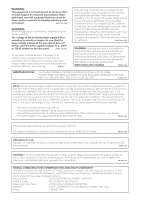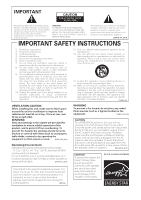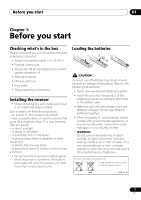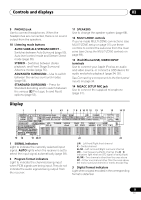Pioneer VSX 1019AH-K Owner's Manual - Page 5
English, Italiano, Français, Nederlands, Español, Deutsch - a v receiver
 |
UPC - 012562954646
View all Pioneer VSX 1019AH-K manuals
Add to My Manuals
Save this manual to your list of manuals |
Page 5 highlights
07 KURO LINK Making the KURO LINK connections 60 Cautions on the KURO LINK function. . . . . . 61 About connections with a product of a different brand that supports the KURO LINK function 61 KURO LINK Setup 62 Setting the PQLS function 62 Before using synchronization 63 Synchronized amp mode 63 Synchronized amp mode operations 63 Canceling synchronized amp mode 63 08 Using other functions Setting the Audio options 64 Setting the Video options 67 Switching the speaker system 69 Using the MULTI-ZONE controls 69 Making an audio or a video recording 70 Reducing the level of an analog signal 71 Using the sleep timer 71 Dimming the display 71 Checking your system settings 71 Resetting the system 72 Default system settings 72 09 Controlling the rest of your system Operating multiple receivers 73 Setting the remote to control other components 73 Selecting preset codes directly 73 Resetting the remote control presets 74 Default preset codes 74 Controls the components 74 10 The Advanced MCACC menu Making receiver settings from the Advanced MCACC menu 77 Automatic MCACC (Expert 78 Manual MCACC setup 82 Fine Channel Level 83 Fine Speaker Distance 83 Standing Wave 85 Acoustic Calibration EQ Adjust 85 Acoustic Calibration EQ Professional 86 Checking MCACC Data 89 Speaker Setting 89 Channel Level 89 Speaker Distance 90 Standing Wave 90 Acoustic Cal EQ 90 Data Management 91 Renaming MCACC presets 91 Copying MCACC preset data 92 Clearing MCACC presets 92 11 The system and the other setup Making receiver settings from the System Setup menu 93 Manual speaker setup 94 Surround back speaker setting 94 Speaker Setting 95 Channel Level 96 Speaker Distance 97 X-Curve 98 The Other Setup menu 98 Multi Channel Input Setup 99 ZONE Audio Setup 99 Power ON Level Setup 100 Volume Limit Setup 100 Remote Control Mode Setup 101 Flicker Reduction Setup 101 12 Additional information Troubleshooting 102 Power 102 No sound 103 Other audio problems 105 Video 106 Settings 106 Professional Calibration EQ graphical output 107 Display 108 Remote control 109 HDMI 109 Important information regarding the HDMI connection 110 USB interface 111 SIRIUS radio messages 112 Surround sound formats 113 Dolby 113 DTS 113 Windows Media Audio 9 Professional . . . . . 113 About iPod 113 About SIRIUS 114 About Neural - THX Surround 114 Auto Surround, ALC and Stream Direct with different input signal formats 115 Preset code list 116 Specifications 125 Cleaning the unit 126 Warranty 127 English Italiano Français Deutsch Nederlands Español