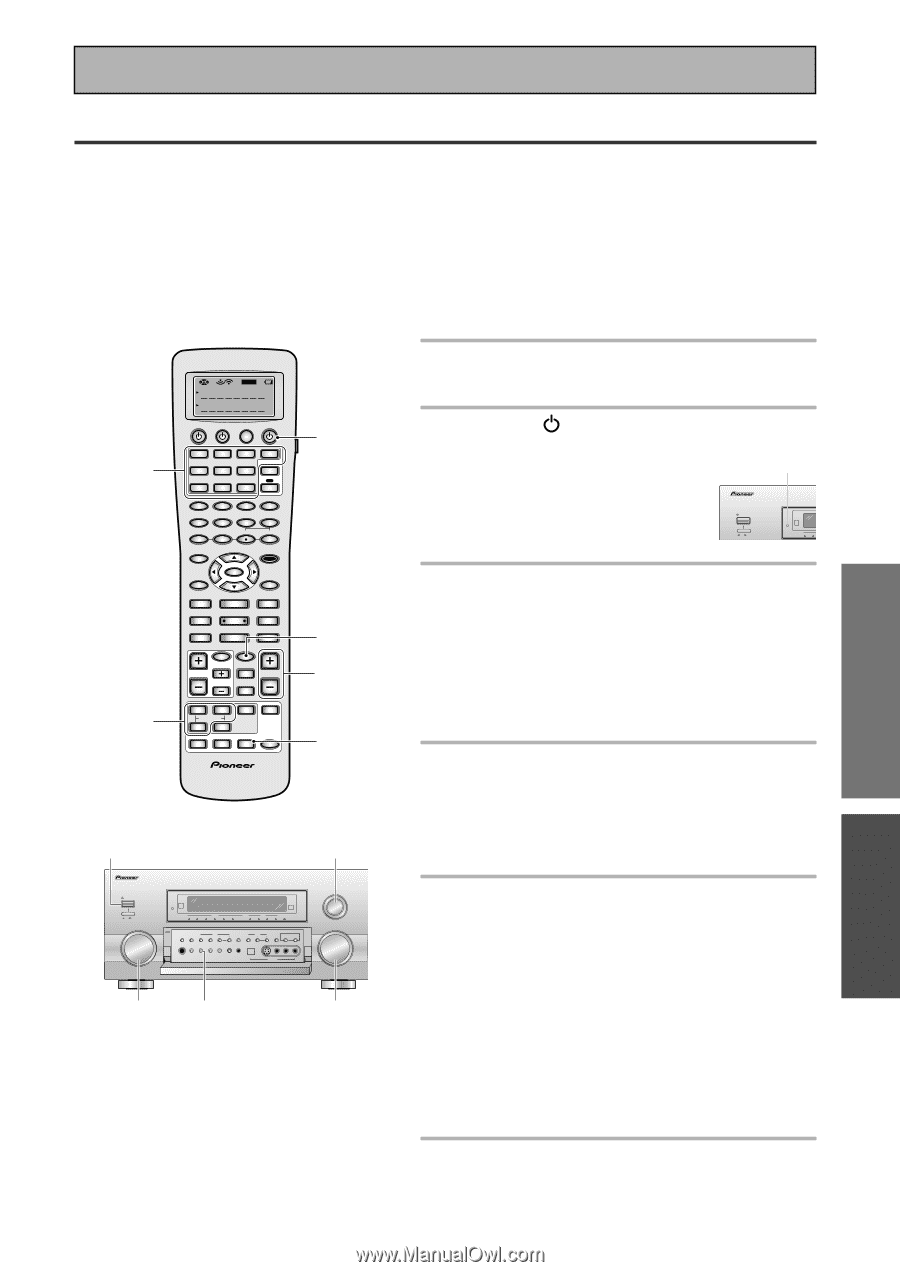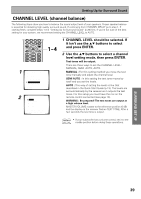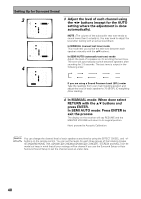Pioneer VSX-47TX Owner's Manual - Page 43
Basic Operation
 |
View all Pioneer VSX-47TX manuals
Add to My Manuals
Save this manual to your list of manuals |
Page 43 highlights
Basic Operation Stereo and Multichannel Playback The following instructions show you how to play Dolby Digital or DTS sound sources with the VSX-47TX. Before doing so be sure to complete the setup procedures described in the Quick Start Guide (starting on page 13) or Setting Up for Surround Sound (starting on page 35). This is particularly important to achieve a surround sound effect with Dolby Digital or DTS sources. Listening modes available to you are contingent on what kind of source you are using and what LISTENING CH SELECT (5.1, 7.1, AUTO) option you choose. For background information on these ideas see page 9 (Home Theater: The Basics) and for more information of the listening modes and their uses see pages 46-49. Be sure to select Speaker system A (see p.71) or A&B if you are bi-amping the front speakers (see p.70). SURROUND SETUP SETUP 3 5 S0URCE TV SYSTEM RECEIVER OFF DVD/LD TV SAT MULTI CONTROL VCR1/ DVR VCR2 VIDEO TV CONT MULTI OPERATION CD CD-R/ TAPE1 TUNER RECEIVER DIMMER INPUT ATT LOUDNESS SPEAKER A/B 1 2 3 4 VIDEO SEL SIGNAL SEL 5 6 TAPE 2 EFFECT/CH SELL 7 8 TONE BASS/TREBLE 9 0 - +10 + DISC ENTER SYSTEM SETUP DIRECT ACCESS DISP MODE REMOTE SETUP MENU TUNER EDIT ENTER STATUS EXIT GUIDE RETURN MPX ¶ TUNING - 1 STATION - 4 CHANNEL - DTV ON/OFF 8 BAND 3 DTV MENU CLASS 7 EXTRA MENU TUNING + ¡ STATION + ¢ CHANNEL+ TV INPUT TV CONTROL TV VOL TV CH INPUT MIDNIGHT DIGITAL NR VOLUME THX STANDARD SURROUND ADVANCED CINEMA ADVANCED CONCERT STEREO /DIRECT LISTENING MODE ACOUSTIC CAL (DVD-A/SACD) MULTI CH INPUT LISTENING CH SELECT MUTE LIGHT Î AV PRE-PROGRAMMED AND LEARNING REMOTE CONTROL UNIT AXD7290 2 3 7 4 2 5 STANDBY/ON OFF ON INPUT SELECTOR STANDBY VIDEO DVD/LD TV/DVD SAT VIDEO VCR VCR2 MAC3 AUDIO CD-R/ MULTI CH CD TAPE1/MD TUNER PHONO INPUT ACOUSTIC CAL. MIDNIGHT TONE TONE BASS/TEREBLE DIGITAL NR CLASS TUNER STATION LISTENING MULTI ROOM & SOURCE CH SELECT CONTROL ON/OFF PHONES SP SYSTEM A/B SIGNAL SELECT VIDEO SELECT TAPE2 MONITOR MULTI CH INPUT (DVD-A/SACD) SETUP MIC DIGITAL IN S-VIDEO VIDEO VIDEO INPUT L AUDIO R AUDIO/VIDEO MULTI-CHANNEL AMPLIFIER VSX-47TX LISTENING MODE SELECTOR MASTER VOLUME 34 7 1 Turn on the power of the playback component. 2 Press the STANDBY/ON button to turn on the receiver. Be sure that the standby indicator turns off on the front panel. STANDBY indicator STANDBY/ON OFF ON STANDBY DVD/LD TV/DVD 3 Press the MULTI CONTROL (or INPUT) on the remote control to select the source you want to playback. On the front panel, use the INPUT SELECTOR dial to select the source. The default setting for the input signal is AUTO, if you need to select ANALOG, DIGITAL or 2 RF see p.45. 4 Press the LISTENING CH SEL. button on the remote control. Each press switches LISTENING CH SELECT between 5,1, 7.1 and AUTO (see page 44 for more on this). On the front panel, use the LISTENING CH SELECT button to select the channel. 5 Choose a listening mode by pressing STEREO/DIRECT, THX, ADVANCED CINEMA, ADVANCED CONCERT, or STANDARD. On the front panel, use the LISTENING MODE SELECTOR dial. Depending on whether your source is 2 channel, 5.1 channel or 7.1 channel and your speaker configuration you will get different options for each of these modes. Press the button (or dial) repeatedly to cycle through these options. See "Listening Modes," on p.46-49 for details on which modes are available and in which situations they are designed to be used. 6 Start playback of the component you selected in step 3. 43 BASIC