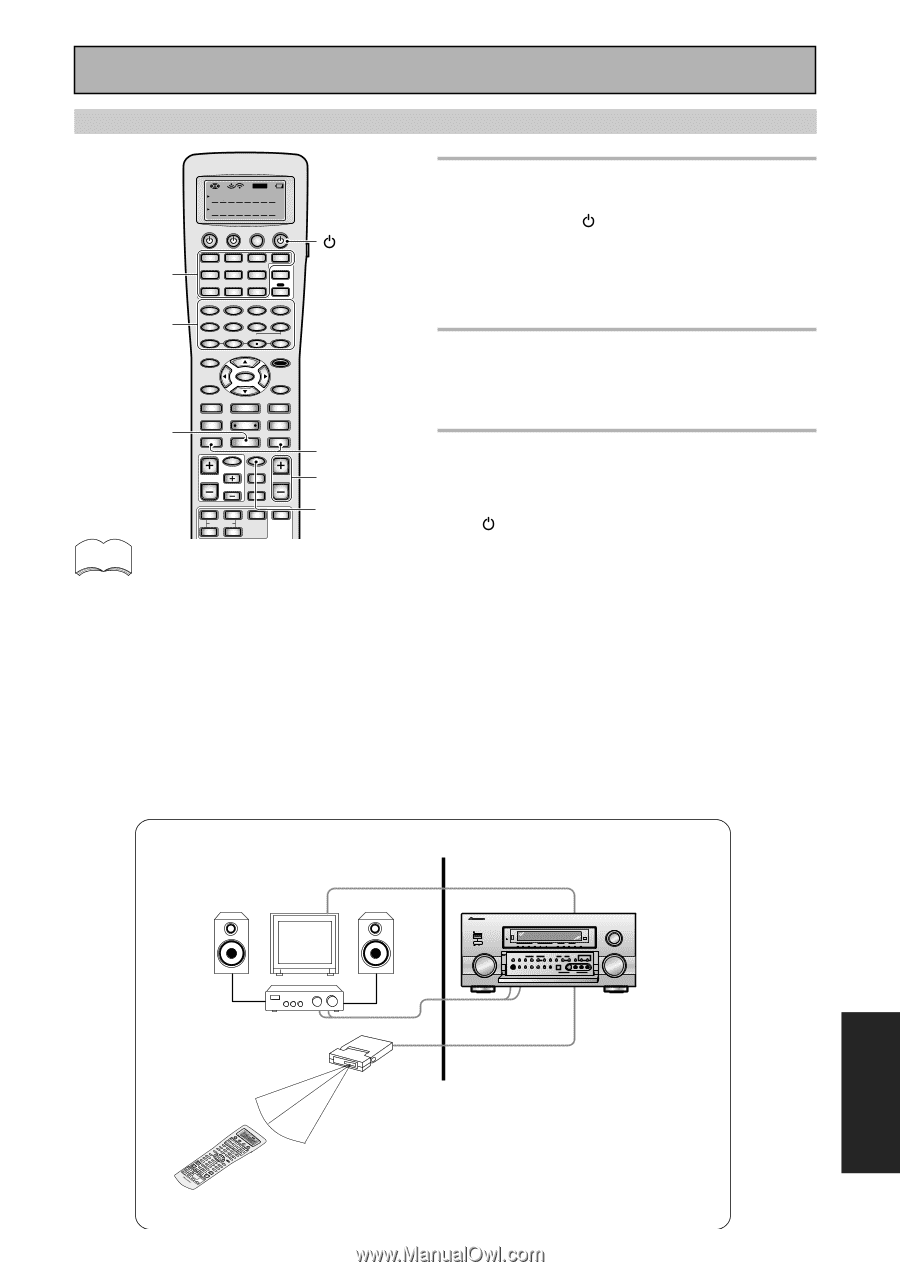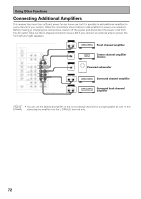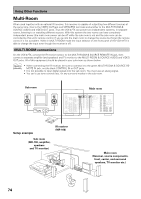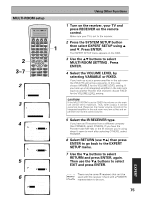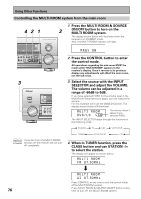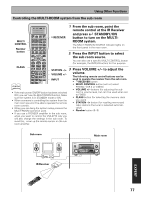Pioneer VSX-47TX Owner's Manual - Page 77
Standby/on
 |
View all Pioneer VSX-47TX manuals
Add to My Manuals
Save this manual to your list of manuals |
Page 77 highlights
Using Other Functions Controlling the MULTI-ROOM system from the sub room 1 From the sub room, point the SETUP remote control at the IR Receiver S0URCE TV SYSTEM RECEIVER and press a STANDBY/ON OFF RECEIVER button to turn on the MULTI- MULTI CONTROL DVD/LD TV SAT MULTI CONTROL VCR1/ DVR VCR2 VIDEO TV CONT MULTI OPERATION CD CD-R/ TAPE1 TUNER RECEIVER ROOM system. The MULTI ROOM & SOURCE indicator lights on Number button CLASS memo DIMMER INPUT ATT LOUDNESS SPEAKER A/B 1 2 3 4 VIDEO SEL SIGNAL SEL 5 6 TAPE 2 EFFECT/CH SELL 7 8 TONE BASS/TREBLE 9 0 - +10 + DISC ENTER SYSTEM SETUP DIRECT ACCESS DISP MODE REMOTE SETUP MENU TUNER EDIT ENTER STATUS EXIT GUIDE RETURN MPX ¶ TUNING - 1 STATION - 4 CHANNEL- DTV ON/OFF 8 BAND 3 DTV MENU CLASS 7 EXTRA MENU TUNING + ¡ STATION + ¢ CHANNEL+ TV INPUT TV CONTROL TV VOL TV CH INPUT MIDNIGHT DIGITAL NR VOLUME THX STANDARD SURROUND ADVANCED CINEMA ADVANCED CONCERT STEREO /DIRECT LISTENING MODE MUTE the front panel in the main room. 2 Press the INPUT button to select the sub room source. You can also use a specific MULTI CONTROL button (for example, the DVD/LD button) for this purpose. STATION -/+ 3 Press VOLUME +/- to adjust the VOLUME +/- volume. The following remote control buttons can be INPUT used to operate the receiver from the sub room. • RECEIVER button • MULTI CONTROL button (will not select PHONO, VCR 2 or VIDEO) • VOLUME +/- buttons (for adjusting the sub- • If the main power ON/OFF button has been switched OFF, you can't use the MULTI ROOM function. Make sure the system is in STANDBY mode or ON. • When someone is controlling the system from the main room you won't be able to operate the remote room controls. • When you are doing the system setup process the MULTI-ROOM cannot be used. room's volume level, but can't be used when set to FIXED) • CLASS button (for selecting the memory class you want) • STATION -/+ button (for recalling memorized radio stations (the tuner is selected automatically)) • Number button (0~9) • If you use a PIONEER amplifier in the sub room, when you want to control the VSX-47TX only you will also change the settings in the sub room. To avoid this, cover up the remote sensor on the sub room amplifier. Sub room Main room STANDBY/ON OFF ON INPUT SELECTOR STANDBY VIDEO DVD/LD TV/DVD SAT VIDEO VCR VCR2 MAC3 AUDIO CD-R/ MULTI CH CD TAPE1/MD TUNER PHONO INPUT ACOUSTIC CAL. MIDNIGHT TONE TONE BASS/TEREBLE DIGITAL NR CLASS TUNER STATION LISTENING MULTI ROOM & SOURCE CH SELECT CONTROL ON/OFF PHONES SP SYSTEM A/B SIGNAL SELECT VIDEO SELECT TAPE2 MONITOR MULTI CH INPUT (DVD-A/SACD) SETUP MIC DIGITAL IN S-VIDEO VIDEO VIDEO INPUT L AUDIO R AUDIO/VIDEO MULTI-CHANNEL AMPLIFIER VSX-47TX LISTENING MODE SELECTOR MASTER VOLUME IR Receiver EXPERT S0URCE Î 4- 1 - ¶-7 3 ¢ 8+ ¡ + 9 + 5 10 1 6 11 -2 +7 12 +3 8 4 AV MSYESNTEUM CHANNELSTATION TUNING MPXGUISDTEATUS RF ATT BAND TV VOL TV PRREEMA-PXORDTOE7G2CR9OA0ANCMCATOLMRUSOETLIDCUCAANINNDEVITDMANAIMLCN(EEDPUDAUVLSTDTRIU-TNACRHH/IRNSCXOAAOGNDCUCVDAENC)RNHDTCLSEISDETLESENTCAITNNGDMLAIRSODTDEELNIGIN/HTGDSTVIRTEECRCETHO CONTTVRIONLPUT DNIGRITAL MIDNIGHT MUTE CLASS INPUT VOLUME CHANNELSTATION TONE SETUP ENTER V0IDBEOASSSE/DLTIDRRIEEMCBSMTLIGEEANRCACCLERDSSESEMILNODPTISUEDVPT1SVCAMET0RRTATTO1AUTPCD/PPEDEED2-1RVML/DOE/UUVDFLDFLCDINESTCERTCSTIU2/SCCNHOESSNPRTEELTVAVLKRIEDORELAAO/MB PSATOPTVERMATUILOTONI FTSFVYCSOTNETM TUNINEXGTRA MENU RETURENXIT AMP SETUP 77