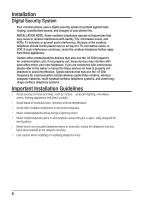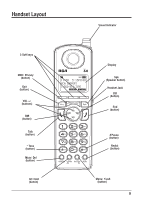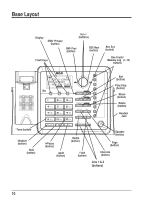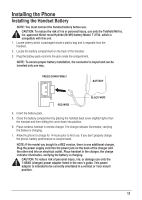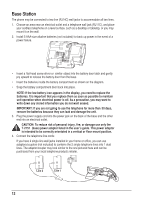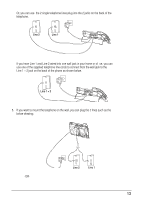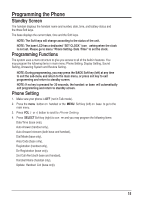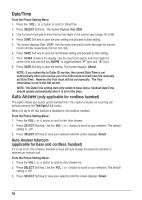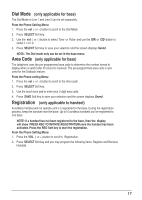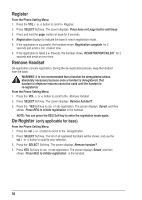RCA 25255RE2 User Guide - Page 13
Line 1 + 2 jack on the back of the phone as shown below.
 |
UPC - 845679000018
View all RCA 25255RE2 manuals
Add to My Manuals
Save this manual to your list of manuals |
Page 13 highlights
Or, you can use the 2 single telephone lines plug into the 2 jacks on the back of the telephone. Line 2 Line 1 If you have Line 1 and Line 2 wired into one wall jack in your home or office, you can use one of the supplied telephone line cords to connect from the wall jack to the Line 1 + 2 jack on the back of the phone as shown below. Line 1 + 2 5. If you want to mount the telephone on the wall, you can plug the 2 lines such as the below drawing; Line 2 Line 1 -OR- 13

13
Line 1 + 2
Line 1
Line 2
Or, you can use
the 2 single telephone lines plug into the 2 jacks on the back of the
telephone.
If you have Line 1 and Line 2 wired into one wall jack in your home or of
fi
ce, you can
use one of the supplied telephone line cords to connect from the wall jack to the
Line 1 + 2 jack on the back of the phone as shown below.
Line 1
Line 2
5.
If you want to mount the telephone on the wall, you can plug the 2 lines such as the
below drawing;
-OR-