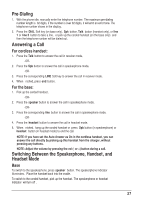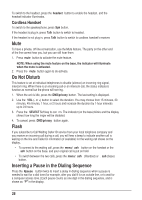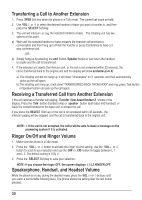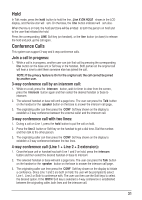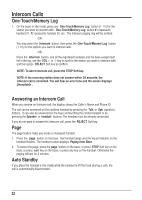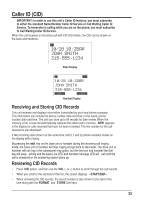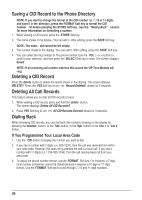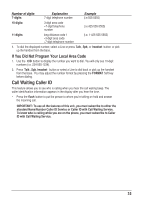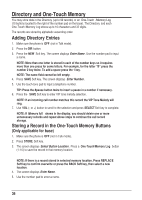RCA 25255RE2 User Guide - Page 32
Intercom Calls - register handset
 |
UPC - 845679000018
View all RCA 25255RE2 manuals
Add to My Manuals
Save this manual to your list of manuals |
Page 32 highlights
Intercom Calls One-Touch/Memory Log 1. On the base, in idle mode, press any One-Touch/Memory Log button (1- 10) for the station you want to intercom with. One-Touch/Memory Log button #1 represents handset 01, #2 represents handset 02, etc. The Intercom paging ring will be emitted. -ORYou may press the intercom button, then press the One-Touch/Memory Log button (1-10) for the stations you want to intercom with. -ORPress the intercom button, and all the registered handsets and the base except itself list in the log, use the VOL (- or +) key to scroll to the station you want to intercom with, and then press SELECT Soft key to confirm. NOTE: To abort intercom call, press the STOP Soft key. NOTE: If the receiving station does not answer within 30 seconds, the intercom call is cancelled. You will hear an error tone and the screen displays Unavailable . Answering an Intercom Call If you do not want to answer this intercom call, press the REJECT Soft key. Page The page feature helps you locate a misplaced handset. 1. Press the page button on the base. The handset beeps and the Visual Indicator on the handset flashes. The handset screen displays Paging from Base . 2. To cancel the page, press the page button on the base, or press STOP Soft key on the base, or press exit key on the base, or press any key on the handset. Otherwise the paging will last for 2 minutes. Auto Standby If you place the handset in the cradle while the handset is off the hook (during a call), the call is automatically disconnected. 32