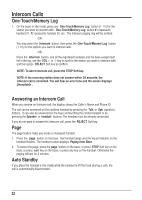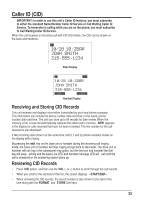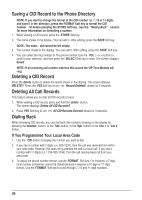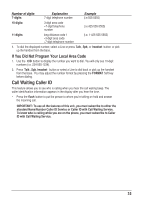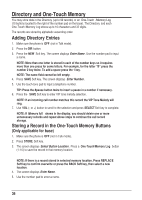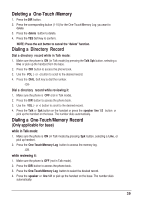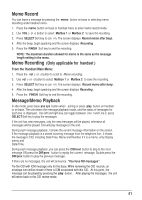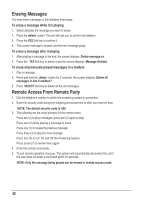RCA 25255RE2 User Guide - Page 37
Reviewing Directory Records, Reviewing Record in One-Touch Memory, Editing a Directory Record
 |
UPC - 845679000018
View all RCA 25255RE2 manuals
Add to My Manuals
Save this manual to your list of manuals |
Page 37 highlights
NOTE: More than one letter is stored in each of the number keys so it requires more than one press for some letters. For example, for the letter "B" press the number 2 key twice. To add a space press the 1 key. NOTE: The name field cannot be left empty. 6. Press SAVE Soft key. The screen displays Enter Number. 7. Use the number pad to input a telephone number. TIP: Press the #pause button twice to insert a pause in a number if necessary. 8. Press the SAVE Soft key to save. Reviewing Directory Records 1. Make sure the phone is OFF (not in Talk mode). 2. Press the DIR button. 3. Press the VOL (- or +) button to scroll through the records, -OR- Press the number keys to go to the name of the records started with the corresponding character. Editing a Name or Number Stored in the One-Touch /Memory Log 1. Press the DIR button. 2. Press the One-Touch/Memory Log button (1-10). 3. Press the EDIT Soft key and edit the content according to the steps in the "Storing Record in One-Touch Dialing " in Memory section. NOTE: The left and right (DIR & CID) navigational buttons allow the cursor to be moved. The delete button can be used to delete character or number to the left of the cursor. Reviewing Record in One-Touch Memory 1. Make sure the phone is OFF (not in Talk mode). 2. Press the DIR button. 3. Press One-Touch/Memory Log button (1-10). Editing a Directory Record 1. When reviewing the directory records, use the VOL (- or +) button to scroll to the desired record. 2. Press EDIT Soft key to enter edit mode. You may now change the name, if desired. Please refer to section "Handset Name" for name editing method. 3. Press SAVE Soft key to proceed to number change. You may now change the number, if desired. 4. Press SAVE Soft key to proceed to VIP Tone Melody selection. You may use VOL (- or +) key to scroll to the selection you desired. 37