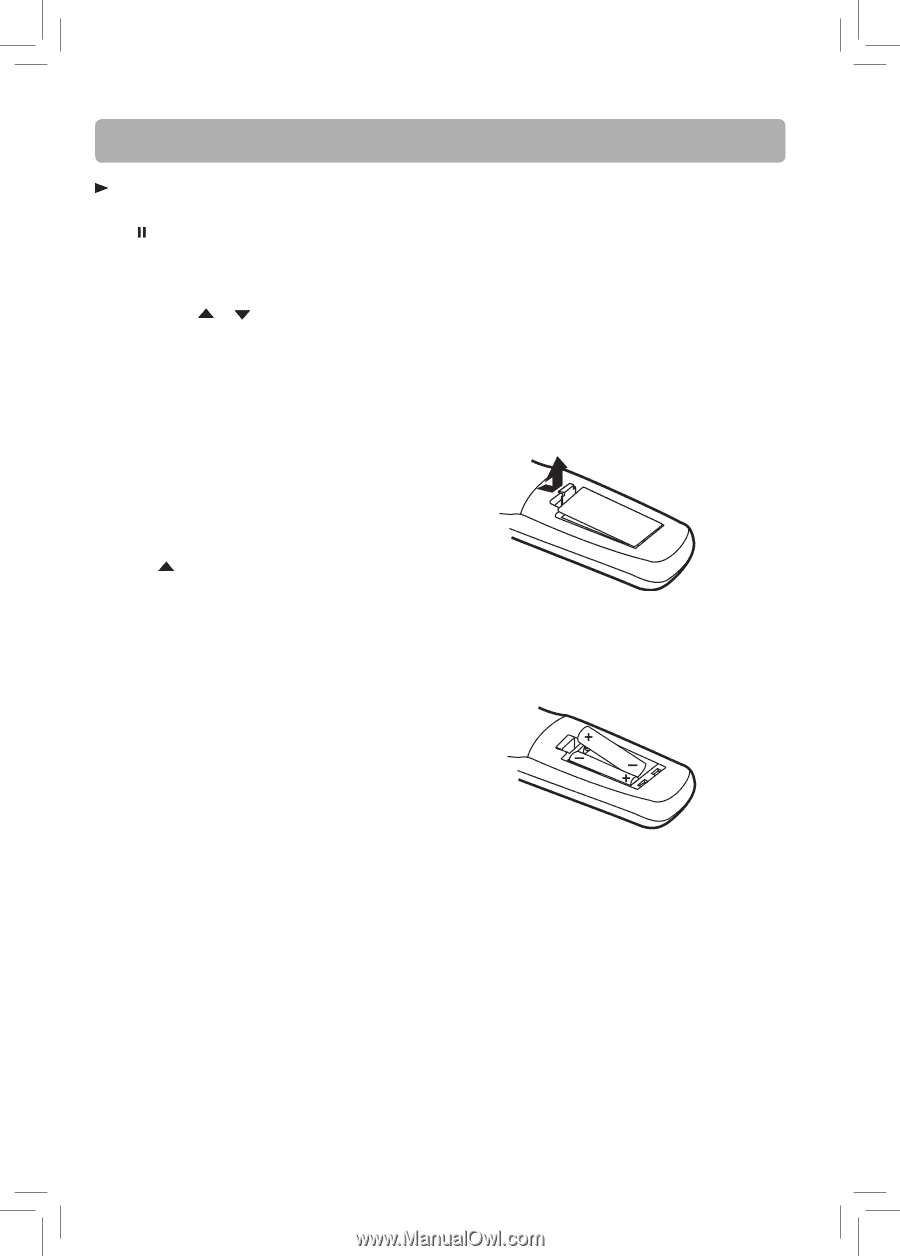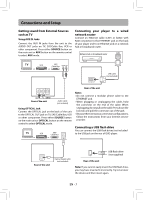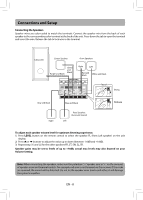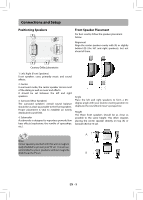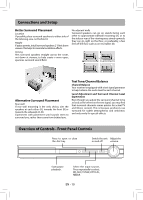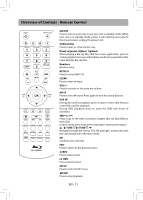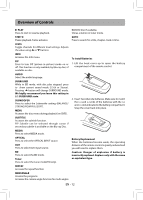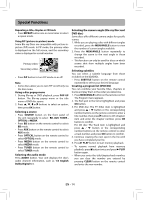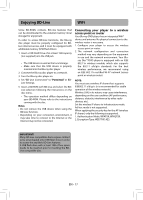RCA RTB1016WE RTB1016WE Product Manual - Page 13
Overview of Controls
 |
View all RCA RTB1016WE manuals
Add to My Manuals
Save this manual to your list of manuals |
Page 13 highlights
Overview of Controls PLAY Press to start or resume playback. STEP/ Pause playback, frame advance. LEVEL Toggle channels for different level settings. Adjusts the value using or buttons. INFO Accesses the Info menu. PiP Press to turn PiP (picture in picture) mode on or off. This function is only available by Blu-ray discs if available on disc. AUDIO Select the audio language. SURROUND While in BD mode, with disc play stopped, press to show current sound mode (5.1ch or Stereo). Pressing button will change SURROUND mode. We highly recommend you leave this setting in 5.1 SURROUND state. SUBWOOFER Press to select the Subwoofer setting (BALANCE/ STRONG/POWRFUL/SOFT. MENU Accesses the disc menu during playback (on DVD). SUBTITLE Accesses the subtitle function. PiP Subtitle can be selected through cursor if secondary subtitle is available on the Blu-ray Disc. MEDIA Press to select MEDIA mode. OPTICAL Press to select the OPTICAL INPUT source. AUX Press to select AUX input source. BD Press to select the BD mode. Tuner Press to select the tuner mode(FM only). REPEAT Accesses the repeat function. MEM/ANGLE Creates the programs. Accesses the camera angle function for multi-angles BD/DVD disc if available. Stores a station in tuner mode. GOTO Press to search for a title, chapter, track or time. To Install Batteries 1. Lift the back cover up to open the battery compartment of the remote control. 2. Insert two AAA size batteries. Make sure to match the (+) and (-) ends of the batteries with the (+) and (-) ends indicated in the battery compartment. Snap the cover back into place. Battery Replacement When the batteries become weak, the operating distance of the remote control is greatly reduced and you will need to replace them. Caution: Danger of explosion if battery is incorrectly replaced. Replace only with the same or equivalent type. EN - 12