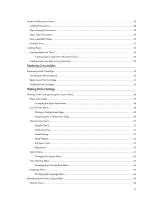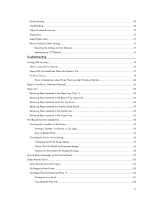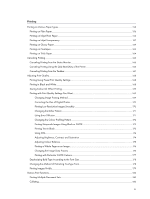7
Printing Web Pages
..................................................................................................................................................................
181
Reducing and Enlarging to Fit the Paper Size (Fit to paper size)
...............................................................................
182
Reducing and Enlarging by a Specified Ratio (Scale, Directional magnification)
................................................
182
Reducing to A4/Letter Automatically
.................................................................................................................................
183
Rotating the Image by 180 Degrees
..................................................................................................................................
184
Printing on Registered Custom Size Paper
........................................................................................................................
184
Printing on Unregistered Custom Size Paper
...................................................................................................................
185
Printing on Both Sides of Paper
...........................................................................................................................................
186
Printing Multiple Document Pages per Sheet (Layout)
...................................................................................................
187
Splitting the Document Image across Multiple Sheets (Poster)
....................................................................................
187
Printing from the Last Page
....................................................................................................................................................
188
Creating a Binding Margin
...................................................................................................................................................
188
Printing Documents with a Header and Footer
...............................................................................................................
189
Printing with a Layout Suitable for Making Booklets
.....................................................................................................
190
Printing Images or Text Superimposed on Prints
.............................................................................................................
190
Creating a New Watermark
........................................................................................................................................
191
Printing Documents with an Overlay Image Superimposed (Overlay)
......................................................................
191
Creating a New Overlay Image File
........................................................................................................................
192
Deleting an Overlay Image File
................................................................................................................................
192
Creating a New Overlay Set
.....................................................................................................................................
193
Unauthorized Copy Control
.................................................................................................................................................
193
Using [Data security for copying]
...............................................................................................................................
194
Specifying Data Security for Copying
.....................................................................................................................
195
Using [Mask type:]
........................................................................................................................................................
195
Specifying [Mask type:]
...............................................................................................................................................
196
Important Notice
............................................................................................................................................................
197
Displaying the Preview before Printing
..............................................................................................................................
197
Custom Settings
.............................................................................................................................................................................
198
Printing
........................................................................................................................................................................................
198
Registering
.................................................................................................................................................................................
198
Changing the Name
...............................................................................................................................................................
199
Deleting
......................................................................................................................................................................................
199
Changing the Custom Settings Display Order
.................................................................................................................
200
Saving a Registered Custom Setting in a File
...................................................................................................................
200
Registering a Custom Setting Using a Custom Setting File
...........................................................................................
201
Updating Custom Settings According to the Current Printer Configuration
.............................................................
201
Supporting Multi-Languages
.....................................................................................................................................................
203