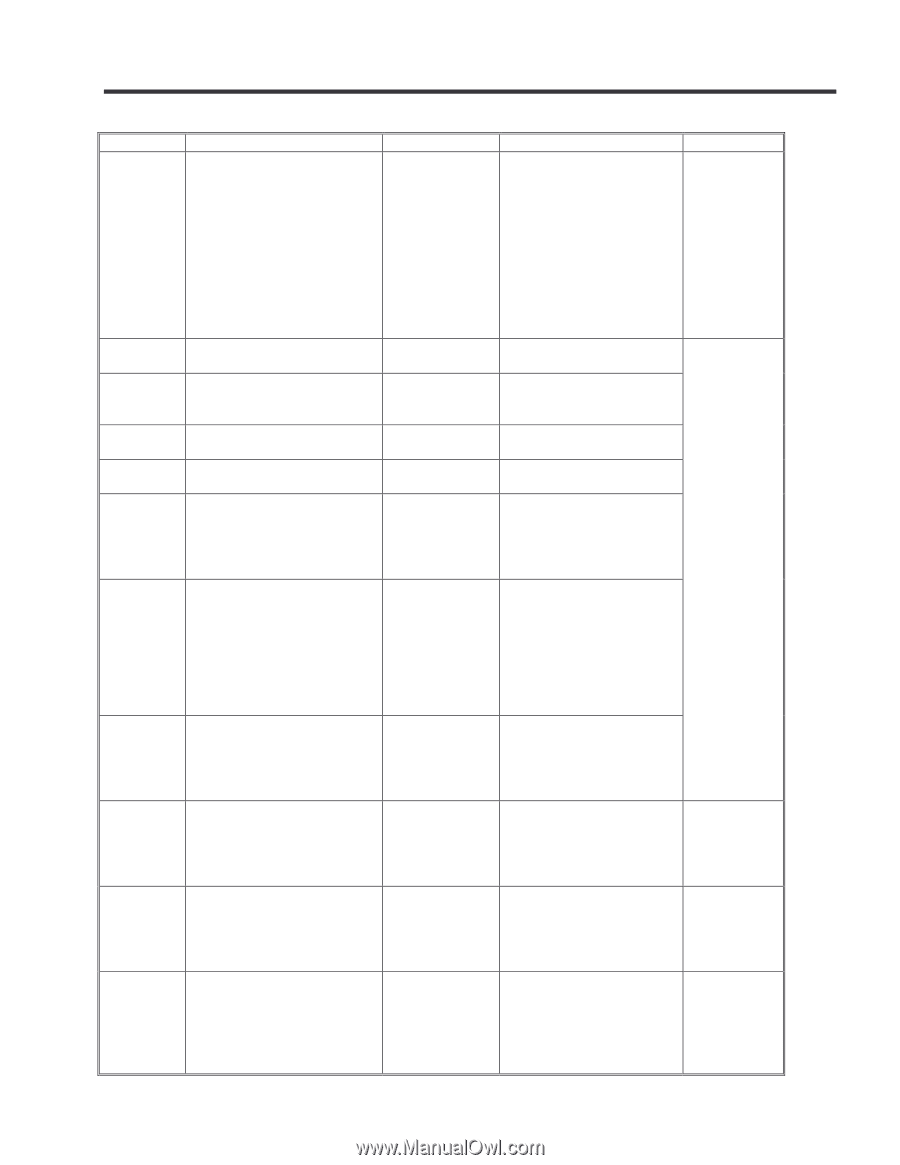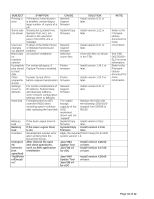Ricoh Aficio MP C4000 Troubleshooting Guide - Page 27
Image Problems, Of 32, Subject, Symptom, Cause, Solution - won t print color
 |
View all Ricoh Aficio MP C4000 manuals
Add to My Manuals
Save this manual to your list of manuals |
Page 27 highlights
10. IMAGE PROBLEMS SUBJECT White line Missing characters Missing characters Missing graphics Missing graphics Single pages split into two Color separation Images combined and printed on one page Toner blasting Vertical lines Areas printed in the wrong color SYMPTOM A white line is visible on the printout: PCL Configuration/Font Page Character disappears at random when an EPS file is printed Part of pentagon shaped graphics not printed. Part of pentagon shaped graphics not printed. Single page PCL jobs containing a Vertical Cursor Positioning command are split in two and printed on 2 pieces of paper. Separation of CMY and K parts of images, if the same image is used on multiple pages with different orientations, and if margin adjustments (operation panel setting) had been applied. Color jobs without collation: If a batch of A3 print jobs is followed by a batch of A4 print or copy jobs CAUSE The LD glass is dirty, a foreign substance has been mixed with the toner in the development unit, or toner in the development unit has caked. Option PCL Firmware E-5100 Controller firmware Option PCL Firmware Option PCL Firmware Option PCL Firmware System/Copy firmware System/Copy firmware SOLUTION Do the procedure in the TSB D027/D029 - 008 WHITE LINE ON PRINTOUT. Install version 1.01 or later. Apply the required Patch File(s) for E-5100 system version 1.0. Install version 1.01 or later. Install version 1.01 or later. Install version 1.01 or later. Install version 1.22 or later. Install version 1.22 or later. Just ahead of the image along the paper feed direction Paper transfer Adjust the machine as roller voltage described in the TSB. Vertical black or colored lines intervals of 110 mm (the pitch of the drum). Lubrication shaft not grounded Ground plate modified Overlapping portions of objects are printed in black even if they were not black objects. Option PCL firmware Install version 1.04 or later. NOTE Refer to TSB D027/D029 - 008 WHITE LINE ON PRINTOUT for more information. Refer to the Firmware History document for more information. Refer to TSB D027/D029 - 017 for more information. Refer to TSB D027/D029 - 021 for more information. Refer to the Firmware History document for more information. Page 27 of 32