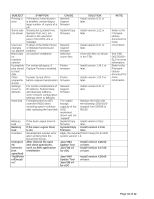Ricoh Aficio MP C4000 Troubleshooting Guide - Page 32
If the Auto Logout timer - windows 7
 |
View all Ricoh Aficio MP C4000 manuals
Add to My Manuals
Save this manual to your list of manuals |
Page 32 highlights
SUBJECT Printing is slow Some jobs not shown User tool changes not applied Black dust on machine exterior Incomplete jobs stored to hard disk Other unspecifie d error Settings revert to defaults Hard disk Memory leak Memory leak Counters Unexpect ed behavior (not specified) "NullPoint erExcepti on" SYMPTOM If Windows Authentication is enabled, and printing a large number of copies of a job Stored jobs (Locked Print, Sample Print, etc.) not shown in the operation panel if the DOS Unit is installed. If either of the WSD Printer or Netware functions are enabled At machine installation For certain job types, if Capture Priority is enabled. If power turned off/on before capture transmission For certain combinations of IP address, Subnet Mask, and Gateway address, some network configuration settings revert to defaults. Formatting timeout (EFI controller HDD) when reloading system software after replacing the hard disk If the Auto Logout timer is On If the Auto Logout timer is On Development counter error when printing from the Document Server. After internal file open and close operations, such as SDK application installation. CAUSE Network Support firmware System/Copy firmware SOLUTION Install version 8.31 or later. Install version 1.22 or later. Network Support firmware Defective ozone filter Install version 8.27 or later. Clean the filter as shown in the TSB. Printer firmware Install version 1.24.1 or later. Printer firmware Network Support firmware Install version 1.24.3 or later. Install version 8.31 or later. The usable Replace the HDD with storage the following: D5021020 capacity of the (clipped from 500GB to HDD 80GB) mentioned above was not "capped" System/Copy Install version 2.01or firmware later. System/Copy Install version 2.01or firmware later. Apply the required Patch File(s) for E-5100 system version 1.0. Java VM4 Update Tool Java VM v4 for eDC Install version 4.26.05 or later. Install version 4.27.00 or later. Java VM4 Update Tool Java VM v4 for eDC Install version 4.28.00 or later. NOTE Refer to the Firmware History document for more information. See TSB D027/D029 013 for more information. Refer to the Firmware History document for more information. Page 32 of 32