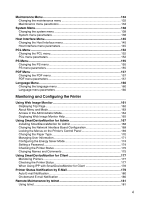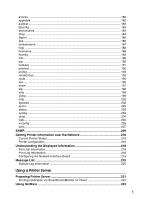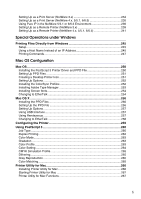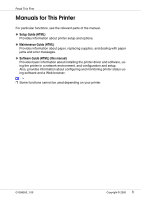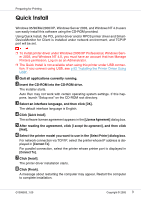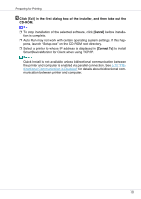7
Appendix
Software and Utilities Included on the CD-ROM
.............................................
274
Printer Drivers for This Printer
................................................................................
274
SmartDeviceMonitor for Admin
..............................................................................
275
SmartDeviceMonitor for Client
...............................................................................
276
Cautions to Take When Using in a network
....................................................
279
Connecting a Dial-up Router to a Network
.............................................................
279
Using DHCP
...........................................................................................................
279
Configuring the WINS Server
.................................................................................
281
Using the Dynamic DNS Function
..........................................................................
283
Configuring SSL Encryption
.............................................................................
285
SSL (Secure Sockets Layer) Encryption
................................................................
285
User Settings for SSL (Secure Sockets Layer)
......................................................
289
Installing the Certificate Using SmartDeviceMonitor for Client
...............................
290
Installing Font Manager 2000
............................................................................
292
Using Adobe PageMaker Version 6.0, 6.5, or 7.0
............................................
293
When Using Windows Terminal Service/MetaFrame
......................................
294
Operating Environment
..........................................................................................
294
Supported Printer Drivers
.......................................................................................
294
Limitations
..............................................................................................................
294
Cautions When Using Bluetooth Interface Unit
..............................................
297
Information about Installed Applications
........................................................
298
expat
......................................................................................................................
298
JPEG LIBRARY
.....................................................................................................
298
NetBSD
..................................................................................................................
298
Samba(Ver 2.2.2-1.1)
.............................................................................................
300
RSA BSAFE
®
.........................................................................................................
301