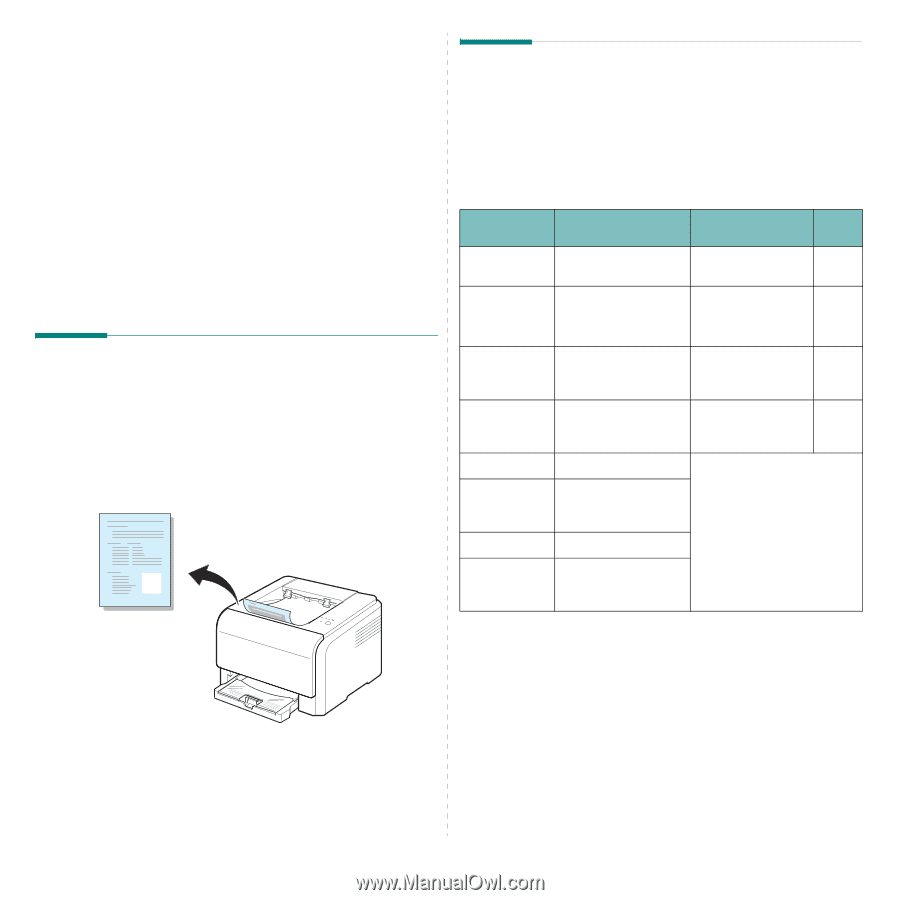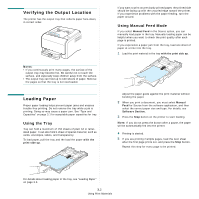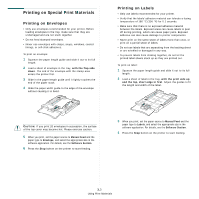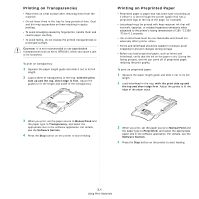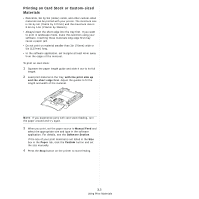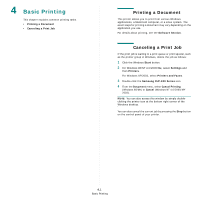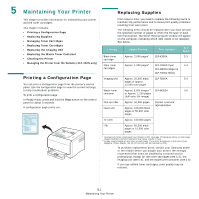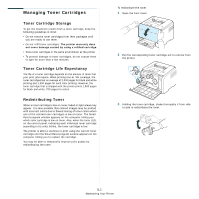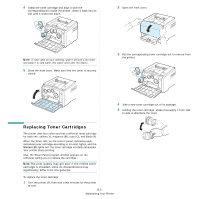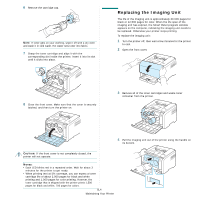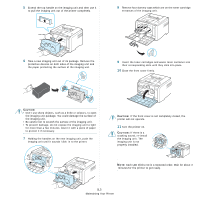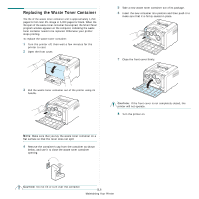Samsung CLP 300N User Manual (ENGLISH) - Page 28
Maintaining Your Printer, Printing a Configuration Replacing Supplies - troubleshooting
 |
UPC - 635753722093
View all Samsung CLP 300N manuals
Add to My Manuals
Save this manual to your list of manuals |
Page 28 highlights
5 Maintaining Your Printer This chapter provides information for maintaining your printer and the toner cartridges. This chapter includes: • Printing a Configuration Page • Replacing Supplies • Managing Toner Cartridges • Replacing Toner Cartridges • Replacing the Imaging Unit • Replacing the Waste Toner Container • Cleaning the Printer • Managing the Printer from the Website (CLP-300N only) Printing a Configuration Page You can print a configuration page from the printer's control panel. Use the configuration page to view the current settings, to help troubleshoot problems. To print a configuration page: In Ready mode, press and hold the Stop button on the control panel for about 5 seconds. A configuration page prints out. Replacing Supplies From time to time, you need to replace the following items to maintain top performance and to avoid print quality problems resulting from worn parts. The following items should be replaced after you have printed the specified number of pages or when the life span of each item has expired. The Smart Panel program window will appear on the computer, indicating which item needs to be replaced. See below. Item(s) Black toner cartridge Pages Printed Approx. 2,000 pages* Part number CLP-K300A See Page 5.3 Color toner cartridges Approx. 1,000 pages* CLP-C300A:Cyan 5.3 CLP-M300A:Magenta CLP-Y300A:Yellow Imaging unit Approx. 20,000 black CLP-R300A 5.4 pages or approx. 12,500 color pages Waste toner Approx. 5,000 images** CLP-W300A 5.6 container or Approx. 1,250 pages (fulll color 5% image) Pick-up roller Fuser unit Approx. 50,000 pages Approx. 100,000 black pages or 50,000 color pages Contact a service representative T2 roller Approx. 100,000 pages ITB Approx. 60,000 black pages or 15,000 color pages * Average A4-/letter-sized page count based on 5% coverage of individual colors on each page. Usage conditions and print patterns may cause results to vary. **Image counts based on one color on each page. If you print documents in full color (Cyan, Magenta, Yellow, Black), the life of this item will be reduced by 25%. To purchase replacement parts, contact your Samsung dealer or the retailer where you bought your printer. We strongly recommend that items be installed by a trained service professional, except for the toner cartridges (see 5.3), the imaging unit (see 5.4), and the waste toner container (see 5.6). If you use refilled toner cartridges, print quality may be reduced. 5.1 Maintaining Your Printer