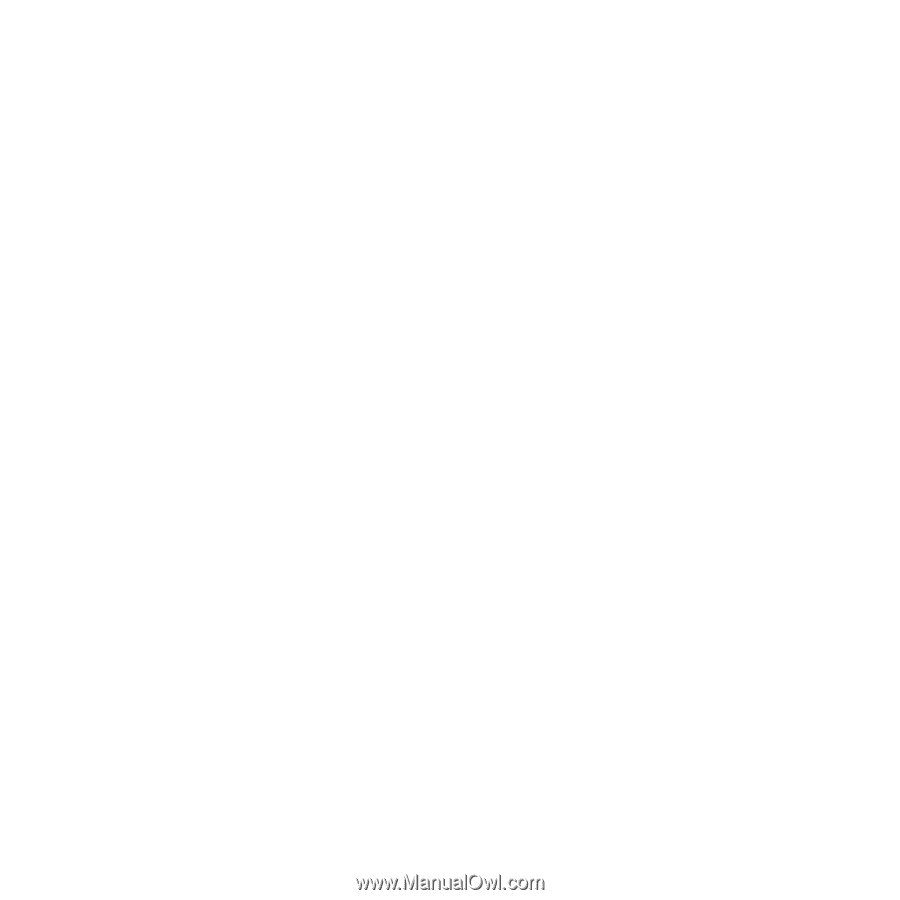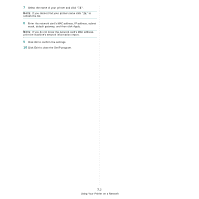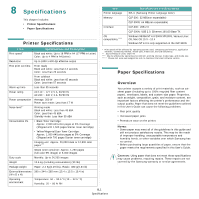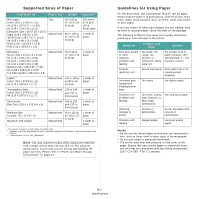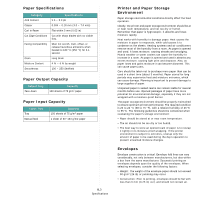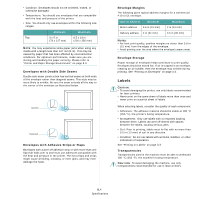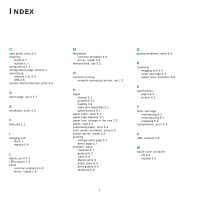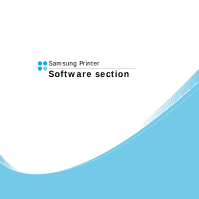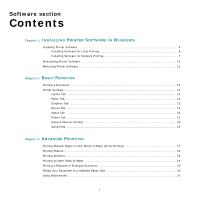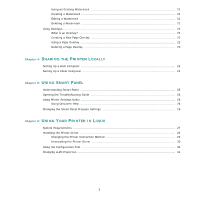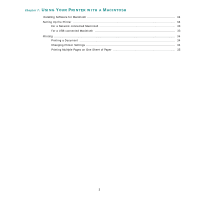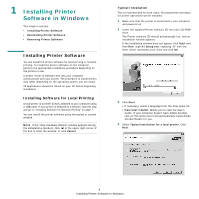Samsung CLP 300N User Manual (ENGLISH) - Page 52
Index, C, D, E, F, I, L, M, N, P, Q, R, S, T, U, W - windows 7 driver
 |
UPC - 635753722093
View all Samsung CLP 300N manuals
Add to My Manuals
Save this manual to your list of manuals |
Page 52 highlights
INDEX C card stock, print 3.5 cleaning inside 5.7 outside 5.7 components 1.2 configuration page, print 5.1 connecting network 2.6, 5.8 USB 2.6 custom-sized materials, print 3.5 D demo page, print 2.7 E envelopes, print 3.3 F features 1.1 I imaging unit life 8.1 replace 5.4 L labels, print 3.3 LEDs status 1.3 Linux common problems 6.9 driver, install 2.8 M Macintosh common problems 6.9 driver, install 2.8 manual feed, use 3.2 N network printing network-connected printer, set 7.1 P paper choose 3.1 guideline 3.1 loading 3.2 sizes and capacities 3.1 specifications 8.1 paper jams, clear 6.3 paper load capacity 3.1 paper size, change in the tray 2.5 paper, load 2.3 preprinted paper, print 3.4 print quality problems, solve 6.5 printer driver, install 2.8 printing configuration page 5.1 demo page 2.7 problem, solve checklist 6.1 general 6.2 Linux 6.9 Macintosh 6.9 paper jams 6.3 print quality 6.5 Windows 6.8 Q quality problems, solve 6.5 R replacing imaging unit 5.4 toner cartridge 5.3 waste toner container 5.6 S specification paper 8.3 printer 8.1 T toner cartridge maintaining 5.2 redistributing 5.2 replacing 5.3 transparency, print 3.4 U USB, connect 2.6 W waste toner container life 8.1 replace 5.6 1