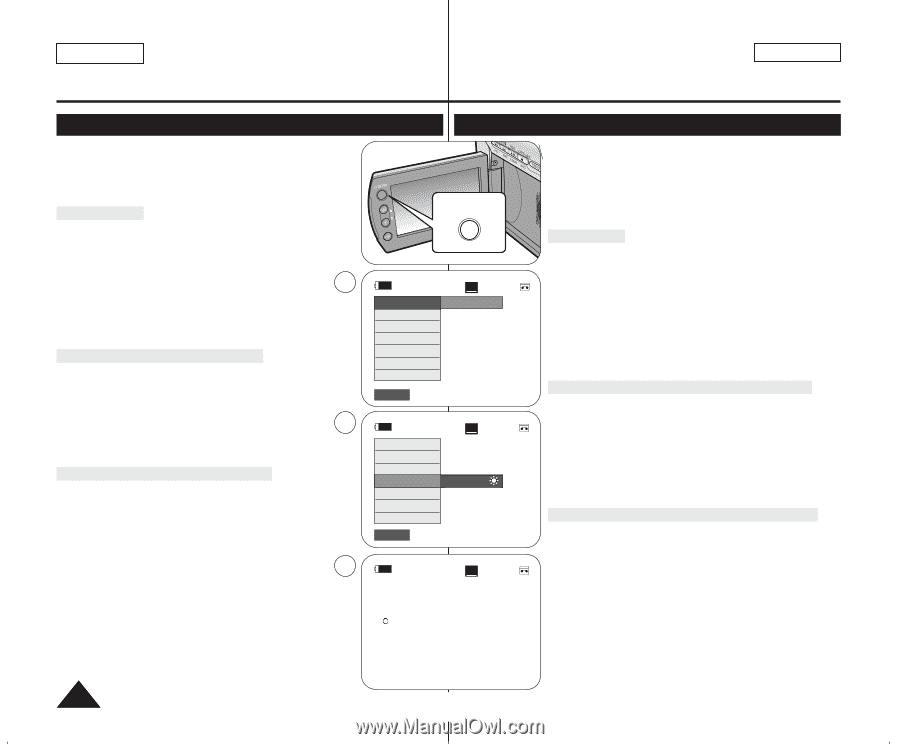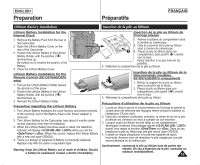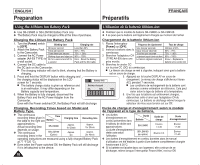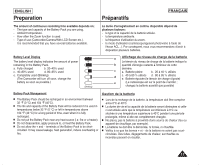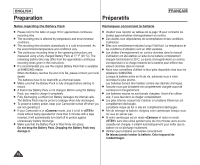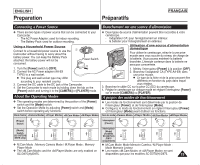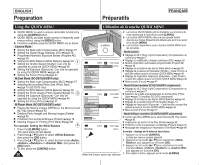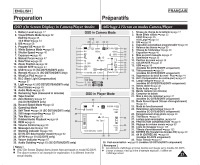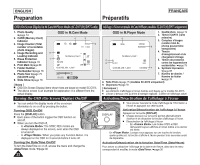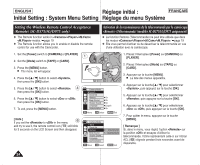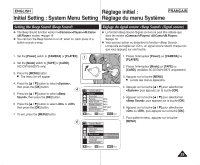Samsung SC-D372 User Manual (ENGLISH) - Page 20
Using the QUICK MENU, Utilisation de la touche QUICK MENU - digital camcorder
 |
UPC - 036725301689
View all Samsung SC-D372 manuals
Add to My Manuals
Save this manual to your list of manuals |
Page 20 highlights
ENGLISH Preparation Préparatifs FRANÇAIS Using the QUICK MENU Utilisation de la touche QUICK MENU ✤ QUICK MENU is used to access camcorder functions by ✤ La fonction QUICK MENU permet d'accéder aux fonctions de using the [Q.MENU] button. votre caméscope à l'aide de la touche [Q.MENU]. ✤ QUICK MENU provides easier access to frequently used ✤ La fonction QUICK MENU offre une plus grande facilité menus without using the [MENU] button. d'accès aux menus fréquemment utilisés sans avoir à se servir ✤ Functions available using the QUICK MENU are as below: Camera Mode I Setting the Back Light Compensation (BLC) ➥page 57 I Setting the Digital Image Stabilizer (DIS) ➥page 56 Q.MENU de la touche [MENU]. ✤ Les fonctions disponibles avec la fonction QUICK MENU sont les suivantes: Mode Caméra I Programed Automatic Exposure Modes (Program AE) ➥page 48 I Setting the White Balance (White Balance) ➥page 50 I Setting the Shutter Speed (Shutter)- Can only be 1 operated by using the QUICK MENU ➥page 46 I Setting the Exposure (Exposure)- Can only be operated by using the QUICK MENU ➥page 46 I Setting the Focus (Focus) ➥page 47 M.Cam Mode (SC-D375(H)/D975 only) I Setting the Back Light Compensation (BLC) ➥page 57 I Selecting the recording Photo Size (Photo Size) ➥page 75 (SC-D975 only) I Setting the White Balance (White Balance) ➥page 50 I Setting the Photo Quality (Photo Quality) ➥page 74 3 I Setting the Exposure (Exposure)- Can only be operated by using the QUICK MENU ➥page 46 I Setting the Focus (Focus) ➥page 47 M.Player Mode (SC-D375(H)/D975 only) I Playing the Moving Images (MPEG) on the Memory Card (M. Play Select) ➥page 85 I Deleting Photo Images and Moving Images (Delete) ➥page 80 I Protection from accidental Erasure (Protect) ➥page 79 I Marking Images for Printing (Print Mark) ➥page 88 For example: Setting the White Balance 4 1. Press the [Q.MENU] button. STBY SP BLC Off DIS Program AE White Balance Shutter Exposure Focus 0:00:10 60min Q.MENU Exit STBY SP BLC DIS Program AE White Balance Shutter Exposure Focus ... Outdoor † Q.MENU Exit 0:00:10 60min 16:9 Wide STBY SP 0:00:10 60min I Réglage du BLC (Back Light Compensation) (Compensation du contre-jour) ➥page 57 I Réglage du stabilisateur d'image numérique (DIS) ➥page 56 I Modes d'exposition automatique programmable Program AE ➥page 48 I Réglage de la balance des blancs White Balance ➥page 50 I Réglage de la vitesse de l'obturateur (Shutter) - Cette fonction ne peut être utilisée qu'avec la fonction QUICK MENU ➥page 46 I Réglage de l'exposition (Exposure) (Exposition) - Cette fonction ne peut être utilisée qu'avec la fonction QUICK MENU ➥page 46 I Mise au point (Focus) ➥ page 47 Mode M.Cam (modèles SC-D375(H)/D975 uniquement) I Réglage du BLC (Back Light Compensation) (Compensation du contre-jour) ➥page 57 I Sélection de la taille d'enregistrement en format photo (Photo Size) ➥page 75 (modèles SC-D975 uniquement) I Réglage de la balance des blancs (White Balance) ➥page 50 I Réglage de la qualité photo (Photo Quality) ➥page 74 I Réglage de l'exposition (Exposure) - Cette fonction ne peut être utilisée qu'avec la fonction QUICK MENU ➥page 46 I Mise au point (Focus) ➥ page 47 Mode M.Player (modèles SC-D375(H)/D975 uniquement) I Lecture des films (MPEG) sur la carte mémoire (M. Play Select) ➥page 85 I Suppression de photos et de films (Delete) ➥page 80 I Protection contre la suppression accidentelle (Protect) ➥page 79 I Marquage des images pour l'impression (Print Mark) ➥page 88 The quick menu list will appear. Exemple : réglage de la balance des blancs 2. Press the [L / M] button to select , then press the [OK] button. œ 1. Appuyez sur la touche [Q.MENU]. La liste des menus rapides apparaît. 3. Press the [L / M] button to select desired mode , 2. Appuyez sur la touche [L / M] pour sélectionner , puis appuyez sur la touche [OK]. 3. Appuyez sur la touche [L / M] pour sélectionner le mode souhaité , , ou , puis appuyez sur la touche [OK]. 20 4. Pour quitter le menu, appuyez sur la touche [Q.MENU].