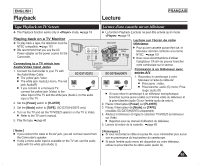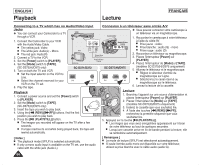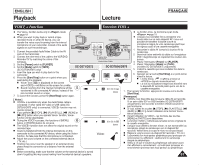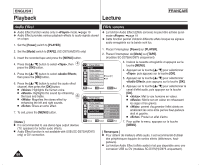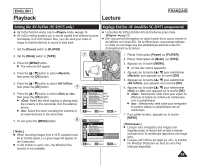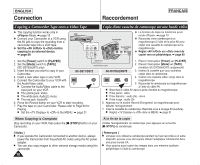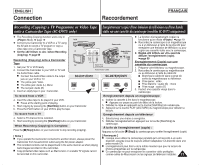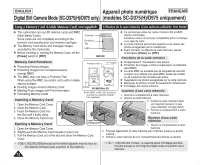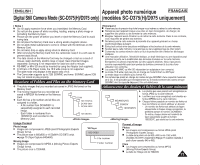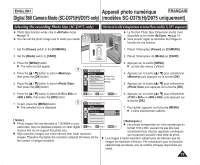Samsung SC-D372 User Manual (ENGLISH) - Page 70
Connection, Raccordement
 |
UPC - 036725301689
View all Samsung SC-D372 manuals
Add to My Manuals
Save this manual to your list of manuals |
Page 70 highlights
ENGLISH Connection Raccordement FRANÇAIS Copying a Camcorder Tape onto a Video Tape ✤ The copying function works only in Mode. ➥ page 19 VCR ✤ Connect your Camcorder to a VCR using the AV jack to copy the recording from a camcorder tape onto a VCR tape. ✤ Set the to before copying to an external device. ➥ page 69 Copie d'une cassette du caméscope sur une bande vidéo Camcorder Audio/Video Cable ✤ La fonction de copie ne fonctionne qu'en mode . ➥ page 19 ✤ Raccordez votre caméscope à un magnétoscope à l'aide de la prise AV pour copier une cassette du caméscope sur le magnétoscope. ✤ Réglez sur avant de copier vers un périphérique. ➥ page 69 1. Set the [Power] switch to [PLAYER]. Signal flow 1. Placez l'interrupteur [Power] sur [PLAYER]. 2. Set the [Mode] switch to [TAPE]. (SC-D375(H)/975 only) Audio/Video Cable 2. Placez l'interrupteur [Mode] sur [TAPE]. (modèles SC-D375(H)/D975 uniquement) 3. Insert the tape you want to copy in your Camcorder. SC-D371/D372 SC-D375(H)/D975 3. Insérez la cassette que vous souhaitez copier dans le caméscope. 4. Insert a new video tape in your VCR. 4. Insérez une cassette vidéo vierge dans le œ 5. Connect the Camcorder to your VCR with magnétoscope. œ the Audio/Video cable. 5. Raccordez le caméscope au magnétoscope I Connect the Audio/Video cable to the à l'aide du câble AV. input jack on your VCR. I Branchez le câble AV dans la prise d'entrée du magnétoscope. I The yellow jack: Video I Prise jaune : vidéo I The white jack: Audio(L)-mono I Prise blanche : audio (G) - mono I The red jack: Audio(R) I Prise rouge : audio (D) 6. Press the Record button on your VCR to start recording. 6. Appuyez sur la touche Record (Enregistrer) du magnétoscope pour 7. Play the tape on your Camcorder. Please refer to Page 60 for débuter l'enregistrement. Playing. 7. Lisez la cassette du caméscope. Reportez-vous à la page 60 (Lecture). I Set the to in the MENU. ➥ page 31 I Réglez à dans le MENU. ➥ page 31 When Copying is Complete Stop recording on your VCR, then press the [I (STOP)] button on your Camcorder. À la fin de la copie Arrêtez l'enregistrement du caméscope, puis appuyez sur la touche [I (STOP)] du caméscope. [ Notes ] I If you operate the Camcorder connected to another device, always power the Camcorder from household AC outlet using the AC power adapter. I You can also copy images to other external storage media using this camcorder. 70 [ Remarques ] I Lorsque vous utilisez le caméscope pendant qu'il est raccordé à un autre dispositif, assurez-vous de toujours utiliser l'adaptateur CA branché dans une prise murale CA. I Vous pouvez aussi copier des images dans une mémoire auxiliaire périphérique à l'aide du caméscope.