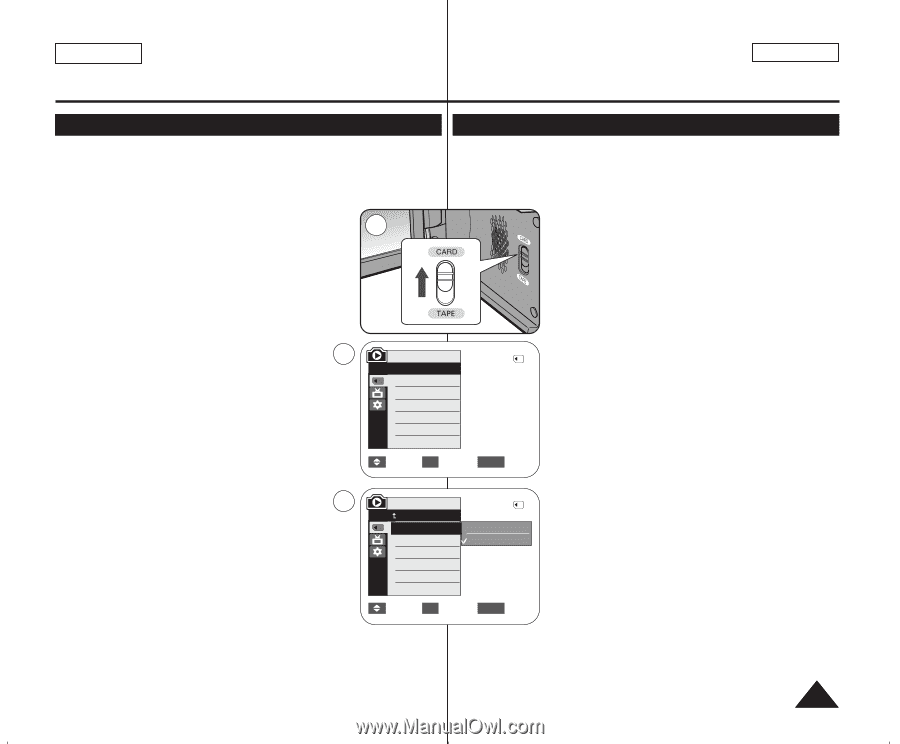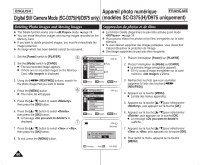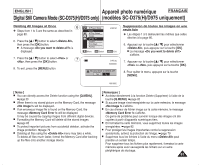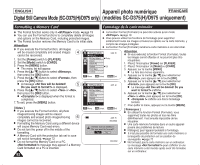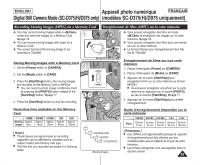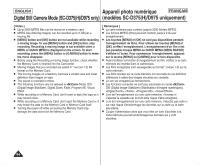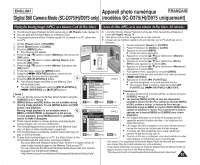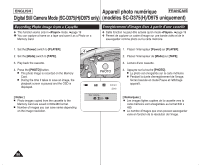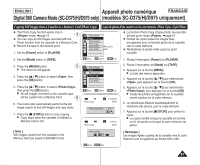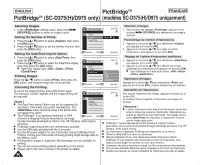Samsung SC-D372 User Manual (ENGLISH) - Page 85
Playing the Moving Images MPEG on a Memory Card M.Play Select, Lecture des films MPEG sur la carte
 |
UPC - 036725301689
View all Samsung SC-D372 manuals
Add to My Manuals
Save this manual to your list of manuals |
Page 85 highlights
ENGLISH Appareil photo numérique FRANÇAIS Digital Still Camera Mode (SC-D375(H)/D975 only) (modèles SC-D375(H)/D975 uniquement) Playing the Moving Images (MPEG) on a Memory Card (M.Play Select) Lecture des films (MPEG) sur la carte mémoire (Sél. Memoire) ✤ The Moving Images Playback function works only in mode. ➥page 19 ✤ La fonction Moving Images Playback (Lecture des films) ne peut être activée qu'en ✤ You can play the moving images on a Memory Card. mode . ➥page 19 ✤ The playback picture will be of higher quality if it is viewed on a PC rather than ✤ Vous pouvez lire les films enregistrés sur la carte mémoire. on a TV. ✤ L'image sera de meilleure qualité si elle est visionnée sur un PC plutôt que sur un 1. Set the [Power] switch to [PLAYER]. 2. Set the [Mode] switch to [CARD]. 3. Press the [MENU] button. I The menu list will appear. 4. Press the button to select , then press the [OK] button. 5. Press the button to select , then press the [OK] button. 6. Press the button to select , then press the [OK] button. 7. To exit the menu, press the [MENU] button. 8. Using the REV/FWD)] buttons, search for the moving image that you want to play back. 9. Press the PLAY/STILL)] button. 4 I The moving images recorded on the Memory Card will be played back. I You can control playback using the PLAY/STILL)], REV/FWD)] and [I (STOP)] buttons. [ Notes ] I You can directly access the M.Play Select function using the [Q.MENU] button. ➥page 20 téléviseur. 2 M.Player Mode √Memory M.Play Select Delete Delete All Protect Print Mark Format 2/46 √Photo √Off 1. Placez l'interrupteur [Power] sur [PLAYER]. 2. Placez l'interrupteur de [Mode] sur [CARD]. 3. Appuyez sur la touche [MENU]. I La liste des menus apparaîtra. 4. Appuyez sur la touche pour sélectionner , puis appuyez sur la touche [OK]. 5. Appuyez sur la touche pour sélectionner , puis appuyez sur la touche [OK]. 6. Appuyez sur la touche pour sélectionner ,puis appuyez sur la touche [OK]. 7. Pour quitter le menu, appuyez sur la touche [MENU]. 8. Recherchez le film que vous souhaitez lire à l'aide des touches REV/FWD)]. 9. Appuyez sur la touche PLAY/STILL)]. I Les films enregistrés sur la carte mémoire sont lus. I Vous pouvez diriger la lecture à l'aide des touches PLAY/STILL REV/FWD)] et [I (STOP)]. [ Remarques ] I Accédez directement à la fonction M.Play à l'aide de la touche [Q.MENU]. ➥page 20 I Les touches [MENU] et [OK] ne sont pas disponibles I [MENU] button and [OK] button are not available during Move OK Select MENU Exit pendant la lecture du film. Pour utiliser les touches [MENU] moving image playback. To use [MENU] button and [OK] et [OK], arrêtez la lecture. La lecture du film n'est pas button, stop playback. disponible lorsqu'un MENU ou l'option QUICK MENU (Menu Moving image playback is not available when a 6 MENU or QUICK MENU is displayed on the screen. To start playback, press [MENU] button or [Q.MENU] button to make it disappear. I There may be broken or mosaic pictures while playing the moving images, but it is not a malfunction. I The moving images that you recorded on the Memory Card may not play on other manufacturer's equipment. I The moving images recorded by another Camcorder may not M.Player Mode Back M.Play Select Delete Delete All Protect Print Mark Format 2/46 Photo Movie rapide) est affiché(e) à l'écran. Pour commencer la lecture, appuyez sur la touche [MENU] ou [Q.MENU] pour le faire disparaître. I Des images déformées ou en forme de mosaïque peuvent apparaître pendant la lecture des films ; il ne s'agit pas d'un dysfonctionnement. I Les images des films enregistrés sur la carte mémoire peuvent ne pas être lues par les caméscopes d'autres marques. I A l'inverse, les films enregistrés par un autre caméscope I play on this Camcorder. Move OK Select To play back moving images on a PC, the Video Codec (in the CD provided with the camcorder) should be installed. - You need Microsoft Windows Media Player Version 9 or higher version in - order to play moving images on the Memory Card on your PC. - You can download the Microsoft Windows Media Player with your desired - language from the Microsoft Website, "http://www.microsoft.com/windows/windowsmedia/download/default.asp". MENU Exit peuvent ne pas être lus par celui-ci. I Pour lire un film sur un ordinateur, vous devez installer le codec vidéo (présent sur le CD fourni avec le caméscope). Une version 9 ou supérieure de Windows Media Player de Microsoft est nécessaire pour lire les films de la carte mémoire sur votre ordinateur. Vous pouvez télécharger la version de Windows Media Player de Microsoft dans la langue de votre choix sur le site Web de Microsoft, "http://www.microsoft.com/windows/windowsmedia/download/ default.asp". 85