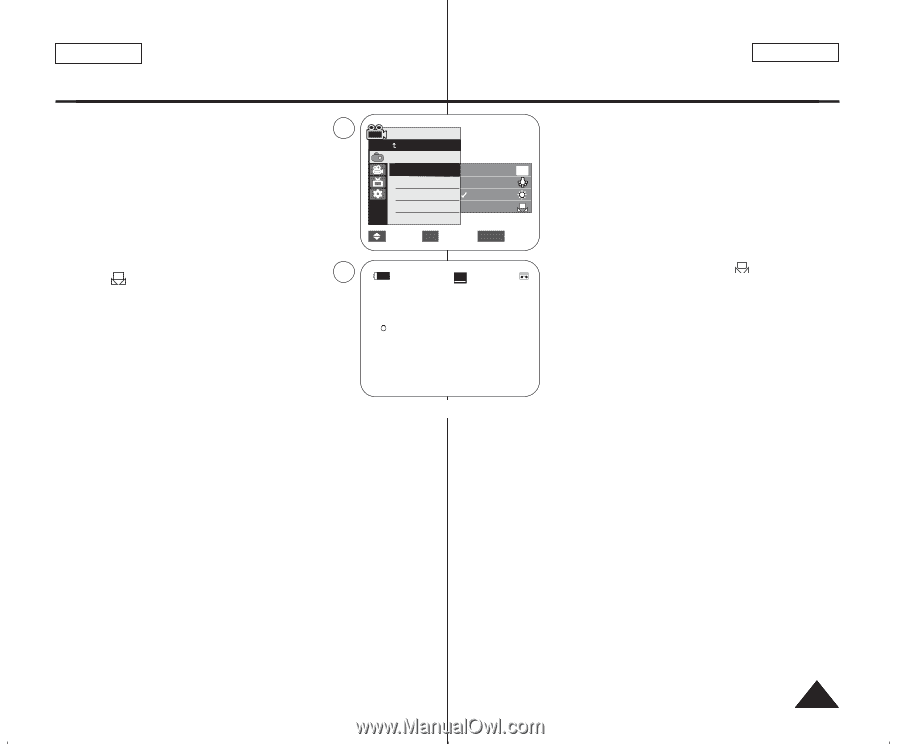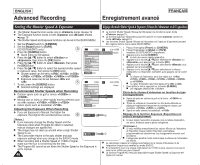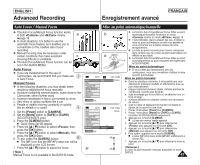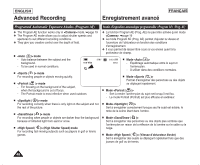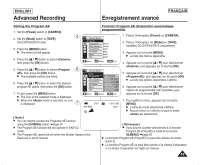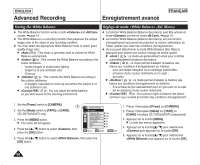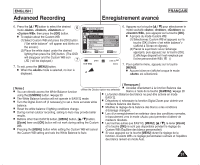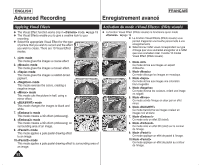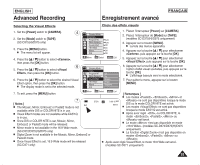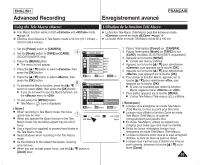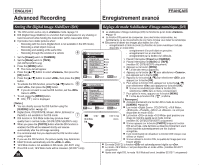Samsung SC-D372 User Manual (ENGLISH) - Page 51
<Auto>, <Indoor>, <Outdoor>, <Custom WB>, MENU], Notes ], Q.MENU], Zoom], - digital camera
 |
UPC - 036725301689
View all Samsung SC-D372 manuals
Add to My Manuals
Save this manual to your list of manuals |
Page 51 highlights
ENGLISH Advanced Recording FRANÇAIS Enregistrement avancé 6. Press the button to select the desired 6 mode , , or , then press the [OK] button. I To explain about the Custom WB: (1) Select Custom WB and press the [OK] button. ("Set white balance" will appear and blinks on the screen.) (2) Place the white object under the desired lighting then press the [OK] button. (The OSD will disappear and the Custom WB icon ( c ) will be displayed.) 7 7. To exit, press the [MENU] button. I When the mode is selected, no icon is displayed. Camera Mode Back Program AE White Balance Auto A Visual Effect Indoor 16:9 Wide Outdoor Macro Custom WB c DIS M Move OK Select MENU Exit STBY SP 16:9 Wide œ 0:00:10 60min 6. Appuyez sur la touche pour sélectionner le mode souhaité , , ou , puis appuyez sur la touche [OK]. I A propos du mode Custom WB: (1) Sélectionnez Custom WB et appuyez sur la touche [OK] (l'icône s'affiche à l'écran et clignote). (2) Placez le sujet blanc sous l'éclairage approprié, puis appuyez sur la touche [OK]. (L'affichage disparaît et il est remplacé par l'icône personnalisé WB ( c ).) 7. Pour quitter le menu, appuyez sur la touche [MENU]. I Aucune icône ne s'affiche lorsque le mode est sélectionné. [ Remarques ] [ Notes ] I You can directly access the White Balance function I Accédez directement à la fonction Balance des blancs à l'aide de la touche [Q.MENU]. ➥page 20 using the [Q.MENU] button. ➥page 20 I La fonction Balance des blancs ne peut être activée en mode I The White Balance function will not operate in EASY.Q mode. EASY.Q. I Turn the Digital Zoom off (if necessary) to set a more accurate white balance. I Reset the white balance if lighting conditions change. I During normal outdoor recording, setting to Auto may provide better I Désactivez si nécessaire la fonction Digital Zoom pour obtenir une meilleure balance des blancs. I Modifiez le réglage de la balance des blancs si les conditions d'éclairage changent. I Lors d'un enregistrement en extérieur dans des conditions normales, results. I Buttons other than EASY.Q button, [MENU] button button, le basculement vers le mode peut permettre d'obtenir de meilleurs résultats. [Zoom] lever and [OK] button will not work during setting the Custom I Les touches autres que EASY.Q, [MENU le levier [Zoom] WB. et la touche [OK] ne sont pas disponibles pendant le réglage de I Pressing the [MENU] button while setting the Custom WB will cancel Custom WB (Équilibre des blancs personnalisé). the Custom WB setting and sets the White Balance to Auto. I Si vous appuyez sur la touche [MENU] durant le réglage de la fonction ce réglage personnalisé s'annule et l'équilibre des blancs revient en mode Auto. 51